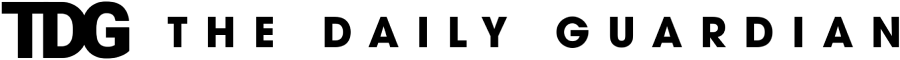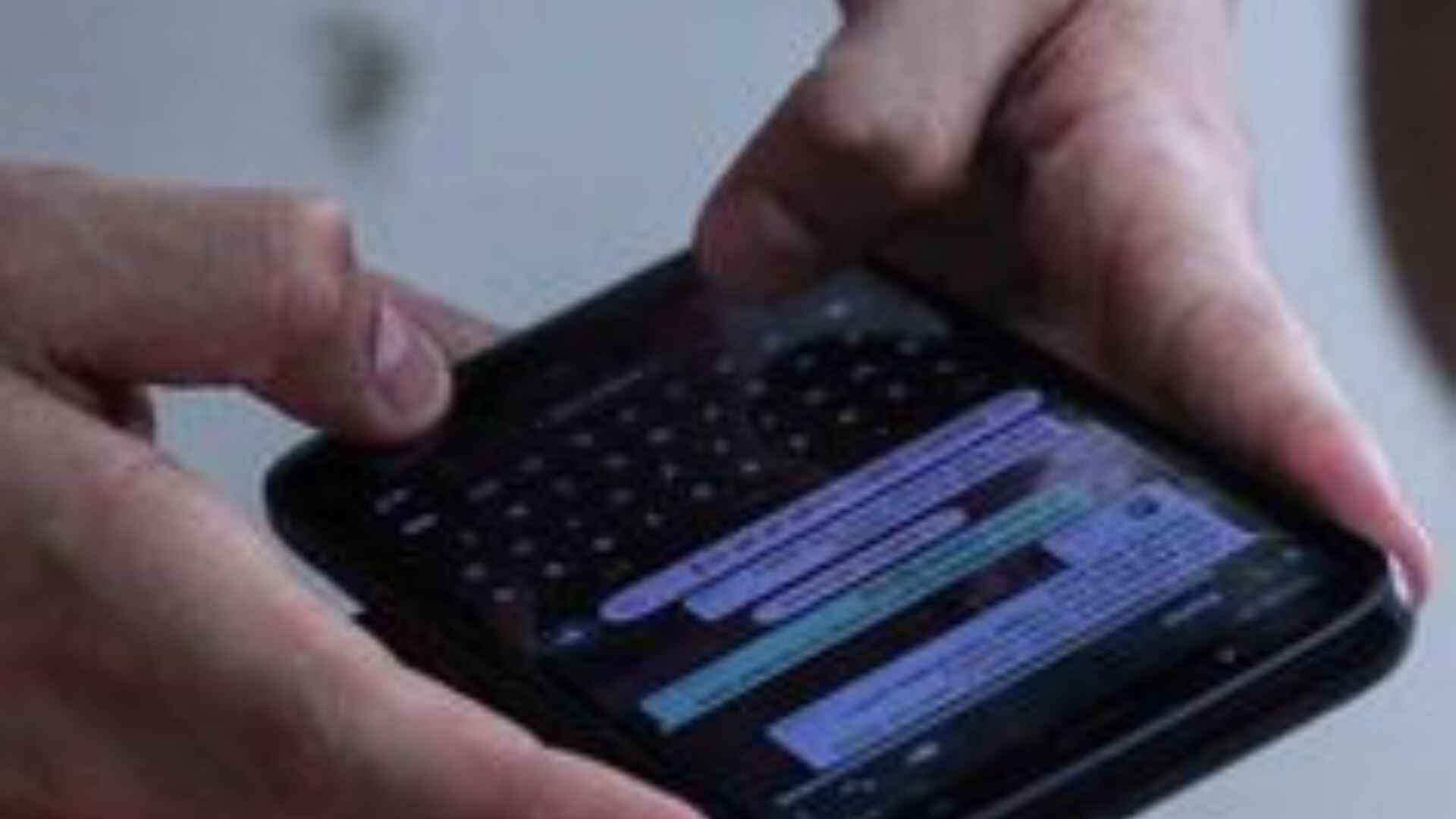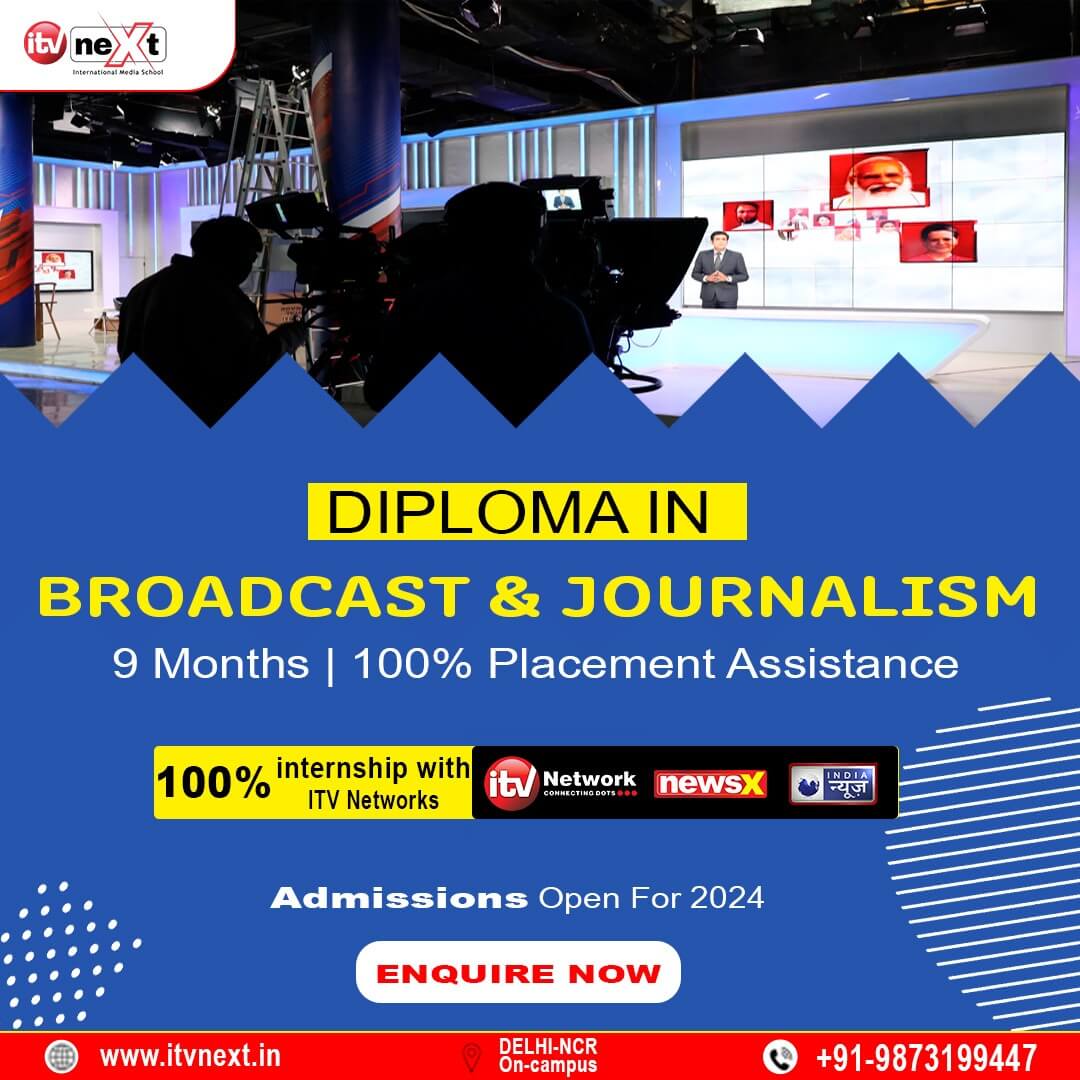WhatsApp has introduced a new feature that lets users quickly access their favorite contacts and groups from both the chats and calls tabs. This feature is starting to roll out today and will be available to everyone in the coming weeks. Now, whether it’s your family group or best friend, the contacts you mark as ‘favorites’ will be the same in both your chats and calls tabs, making it easy to speed dial them from the calls tab.
How to add favorites:
– From the Chats Screen: Select the ‘favorites’ filter and choose your contacts or groups.
– From the Calls Tab: Tap ‘Add favorite’ and select your contacts or groups.
– From Settings: Go to Settings > Favorites > Add to Favorites. You can also reorder them anytime here.
Meta CEO Mark Zuckerberg shared a post on his WhatsApp Channel with a screenshot of his own call list and favorites. His wife Priscilla, his mom, and dad were marked as favorites. These favorites will be pinned at the top of the ‘recents’ list.
Zuckerberg said in his post, “Now you can add people and groups to your ‘favorites’ to appear at the top of your calls tab and as a filter for your chats on WhatsApp.” He also added, “Mom, Dad, and Cilla naturally made the cut.”