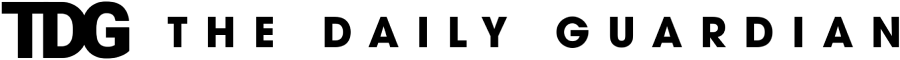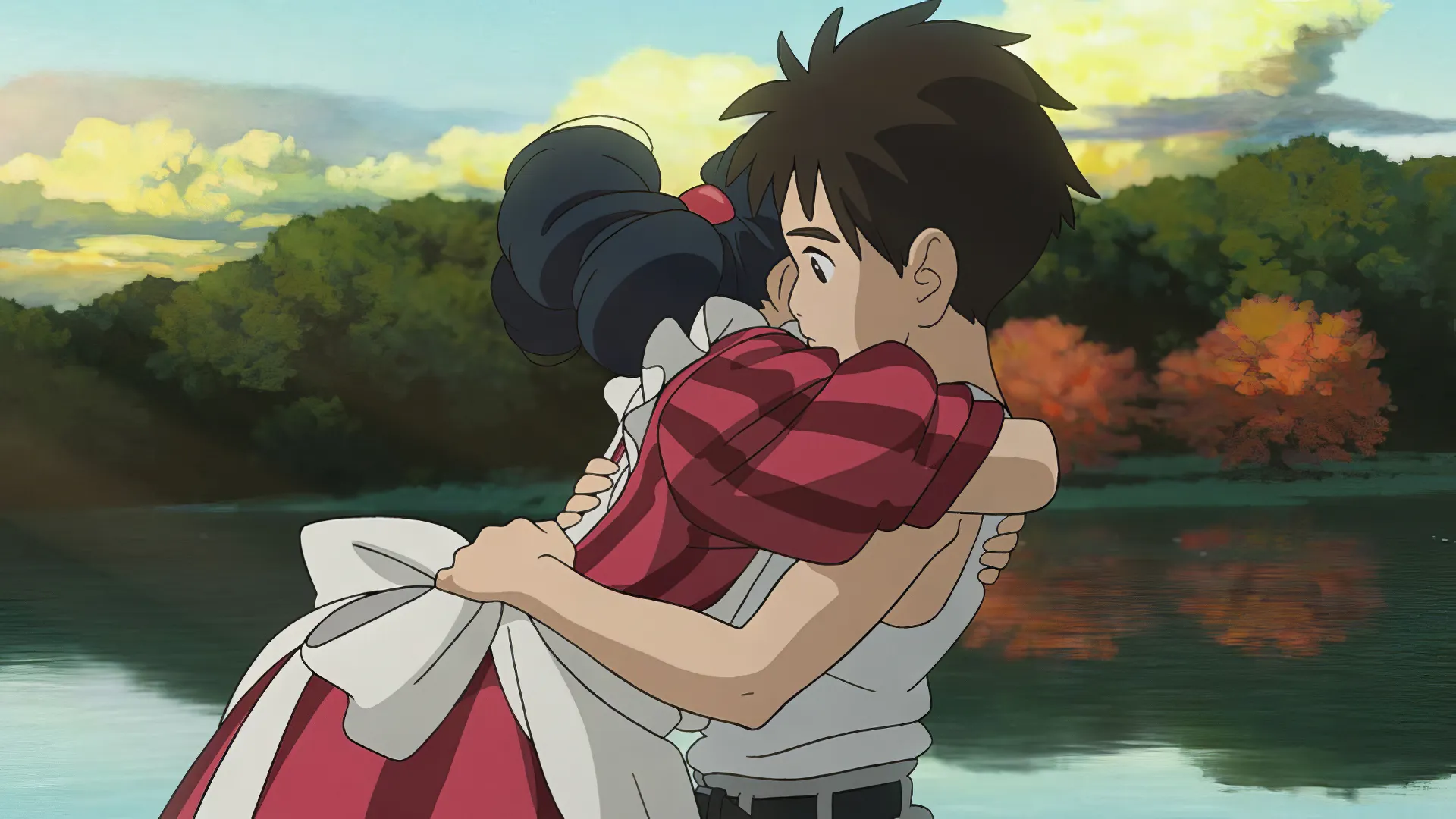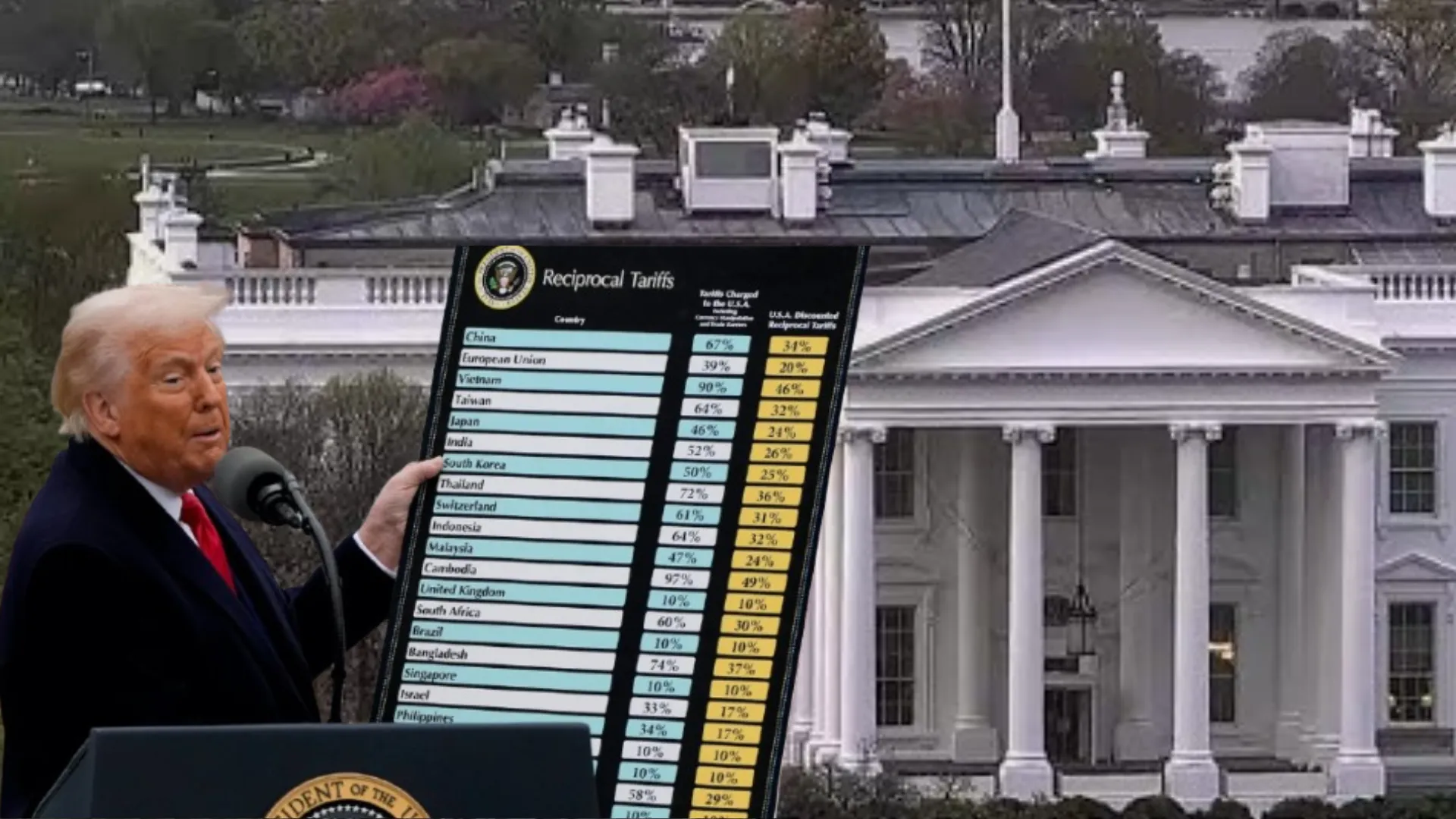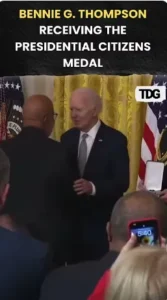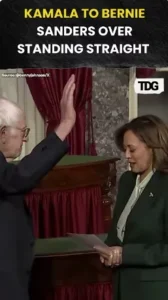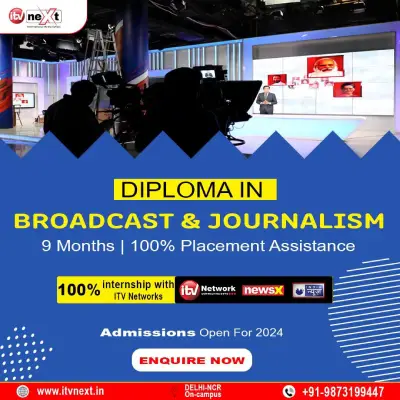Ever since OpenAI introduced its most advanced image editor into GPT-4, the internet has been flooded with AI-edited images. Users have eagerly experimented with the tool, which OpenAI describes as “not only beautiful, but useful.” One of the most striking applications has been its ability to generate or modify images in the style of Hayao Miyazaki’s iconic Studio Ghibli films. However, this surge in AI-generated artwork has also sparked debates over copyright and artistic integrity.
While everyone is abuzz about GPT-4o’s image editor, not all are privileged enough to use it, leading to an increasing need for tools that can achieve the Ghibli look. The fantasy-like beauty, delicate lighting, and fairytale quality of Ghibli-inspired images have been mesmerizing users of social media. Luckily, several free tools allow users to produce their Ghibli-like images without relying on sophisticated editing programs or Photoshop.
Best Free Tools to Produce Ghibli-Style Images
1. Deep Dream Generator
Deep Dream Generator is a web-based free AI tool that turns normal pictures into dreamlike, surreal images. With the use of neural networks, it can insert features like misty forests, glowing skies, and serene landscapes into any picture. The users can go to the website, select ‘Free AI Image Generator,’ upload their photos, and choose a style. Users can also set the depth of the effect with the tool, making sure of the ideal blend between fantasy and realism.
2. Prisma
Prisma is a free-to-use mobile app for iOS and Android that provides artistic filters reminiscent of well-known artists. It can turn photos into hand-painted ones with thick textures and organic brush strokes, imitating the look of Ghibli. Although the app itself is free, it has extra features that can be accessed through a premium subscription. Prisma is best for portrait and landscape shots and users looking for a storybook-like look.
3. Grok (XAI’s AI Tool)
Grok, an AI tool integrated into X (formerly Twitter), is another great option for AI image generation. Users can create an image from scratch or upload existing photos to be reimagined in a preferred style. Grok can generate hyperrealistic visuals and dreamy, anime-like edits. The best part? It’s free—all users need is an X account.
4. LunaPic
Despite its retro-style interface, LunaPic has a robust set of free image editing software. Images can be uploaded and manipulated using a variety of artistic effects. Contrast, saturation, and even animations can be added to the image. For those who want to achieve a hand-drawn anime effect, LunaPic has simple features without the need to sign up.
5. PhotoFunia
PhotoFunia is a fun online application that allows users to try out various image effects. From converting images into newspaper headlines to putting them on billboards, the site has hundreds of templates. Although it does not have Ghibli-style effects per se, its fairytale themes and vintage filters can add a storybook quality to photos. No registration is needed, and it is best used for portraits and travel photos.
6. BeFunky
BeFunky is a smart online editor with a variety of artistic filters that include painting, cartoonizer, and water effects. It supports one-click effects for an editing experience without letting go of control over changes. The free version has plenty of features to bring the depth and warmth so typical of Ghibli images.
7. Fotor
Fotor integrates AI effects with common photo editing to produce distinctive photographs. It also provides filters, adding a soft, painterly touch and nostalgic effects, introducing elements of nostalgia to photos. In addition to AI art generation and cartoon effects, the site provides an AI art generator. Users can upload a picture in the AI Art tab to result in a Ghibli-esque makeover inspired by movies such as Spirited Away or The Wind Rises.
8. Flux
Flux is a tool with AI capabilities specifically created for Ghibli-style conversions. The platform enables users to edit images within 30 seconds while providing other features, such as image enhancement, upscaling, and even video editing. Flux refers to its tool as the “Studio Ghibli AI Style” generator, thus making it one of the top picks among anime lovers. The catch is that users have to subscribe to be able to use its features.
Tips for the Best Ghibli-Style Results
To get the best Ghibli images that look the most real, follow these tips:
High-Resolution Images: The quality of the original images will make the AI results detailed.
Subject Matter: Trees, skies, and soft light are the best subject matter to get the magical Ghibli effect.
Play Around with Filters: Mixing different filters can create depth and richness, but be careful not to over-process the images to lose the old-world effect.
User Discretion and Privacy Concerns
While AI-powered tools offer exciting possibilities, users should exercise caution when uploading images online. Not all platforms prioritize data security. OpenAI’s advanced image editor in ChatGPT, for instance, does not allow users to upload images of minors for editing. While ChatGPT explicitly states that it does not store user data, other tools may not follow the same privacy policies. Always check the terms of service before using AI image editors.