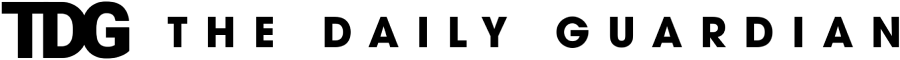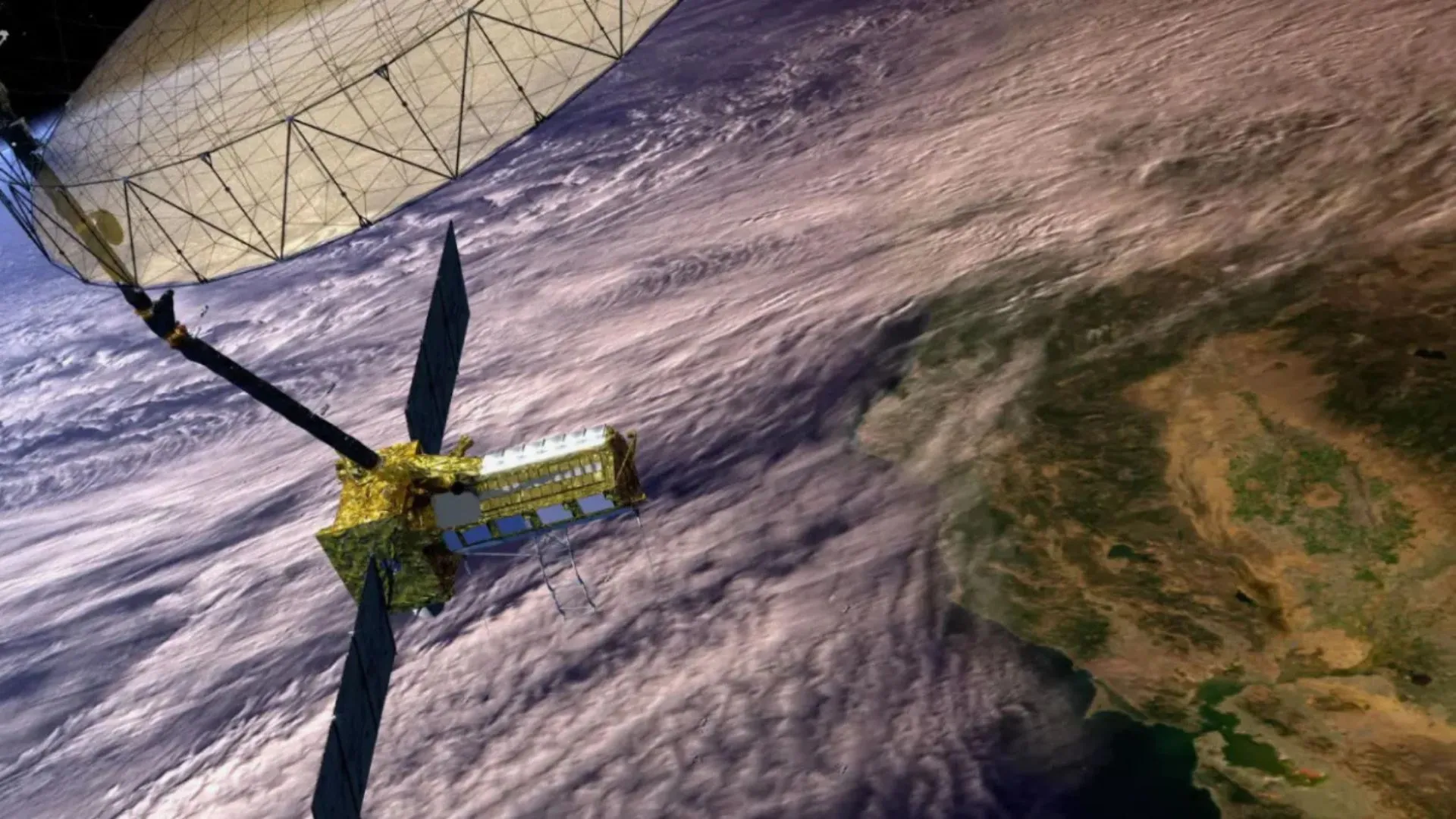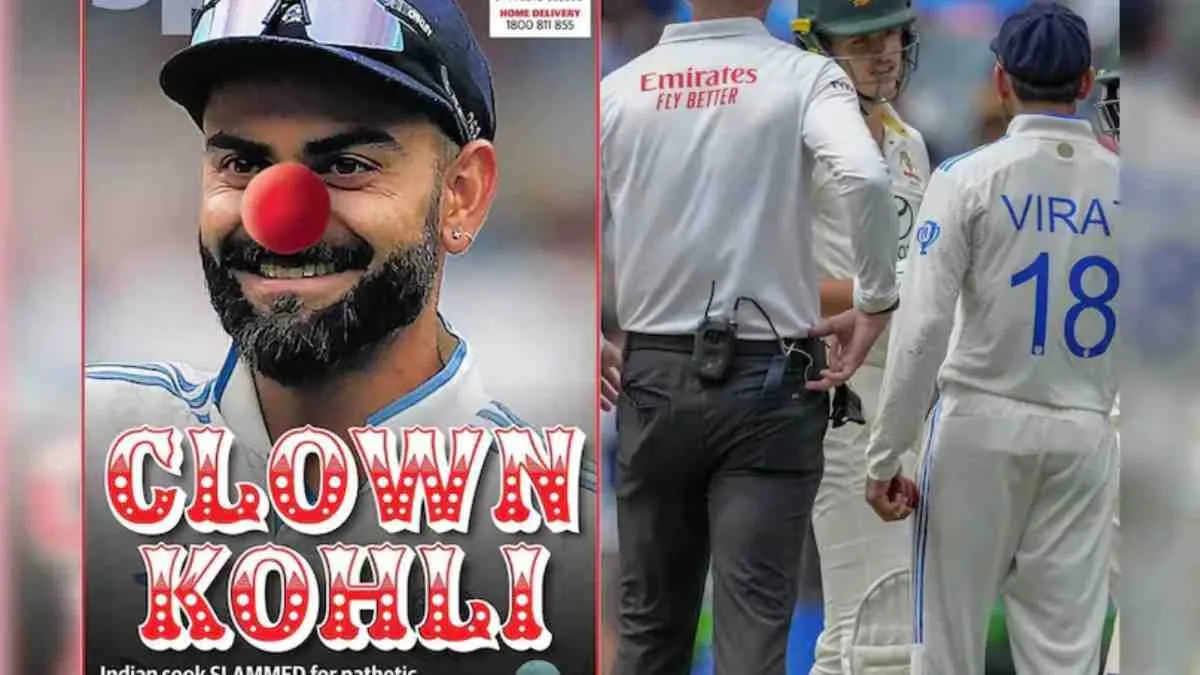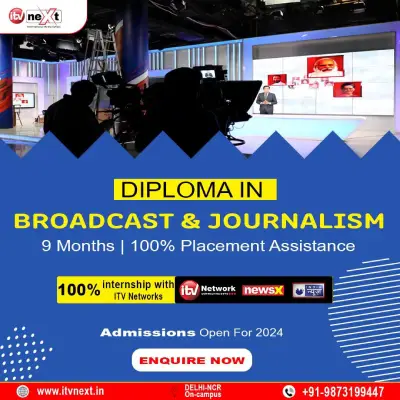Microsoft discontinued Windows Phone in 2017, but its minimalist user interface and smooth transition animations continue to attract smartphone enthusiasts. Recently, YouTuber Michael Fisher, known as MrMobile, highlighted an Android launcher called Launcher 10, which replicates the Windows Phone experience on Android devices.
Available for free on the Google Play Store, Launcher 10 provides what MrMobile describes as a “very authentic taste” of the Windows Phone’s iconic tile-based interface. Like the home screens on Nokia Lumia devices, the launcher features square and rectangular tiles that mimic the original design.
Must Read: 2024 Hack: Download YouTube Videos To Your Laptop In Just A Few Steps
Although Launcher 10 has been available for some time, it serves as a reminder of Android’s high level of customisation. Upon installation, the launcher automatically populates the home screen with tiles, which users can personalise. Tiles can be resized, recoloured, and even paired with custom icon packs. Additionally, Launcher 10 supports most Android widgets, allowing users to easily add them by long-pressing an empty space on the home screen.
At the start of his video, MrMobile also introduces Launcher 95, another app that transforms Android devices with a retro aesthetic reminiscent of Windows 95 and Windows XP. Later, he demonstrates how Launcher 10 can be tailored to give Android devices a full Windows Phone-inspired look. While it lacks the original platform’s Live Tiles, it offers features such as custom icon packs, adjustable app tiles, and options to modify the appearance of the all-apps menu.
For those seeking alternatives, Square Home provides a similar Windows-inspired interface. Users interested in running full Windows on Android devices can explore Winlator, an app that enables the experience without requiring complex terminal commands or risky permissions.
Also Read: GenCast: Google’s AI Weather Model Outshines Top Weather Forecasting Systems