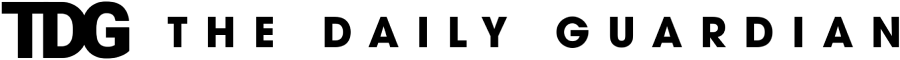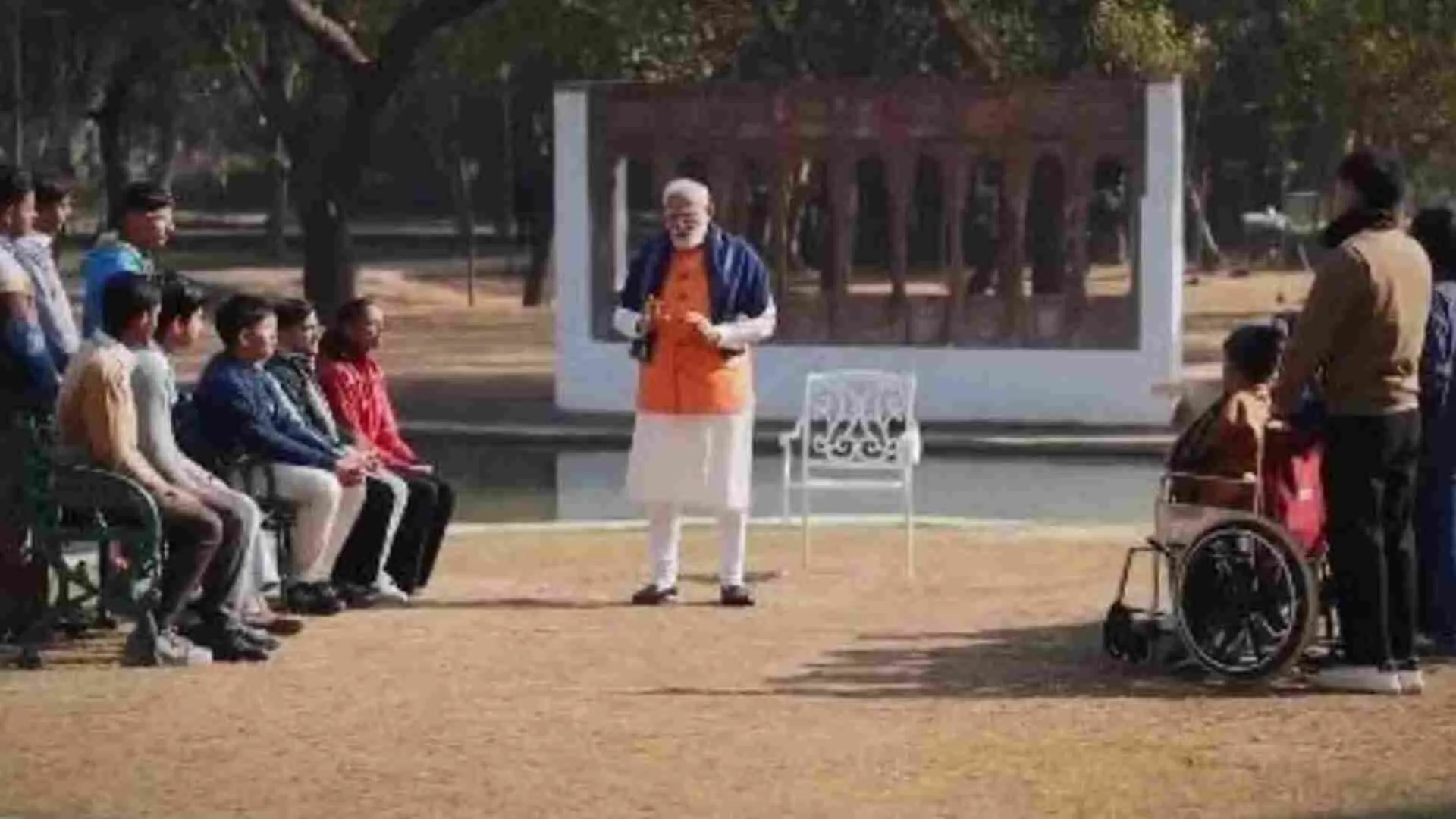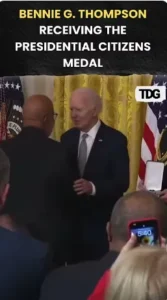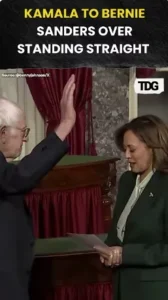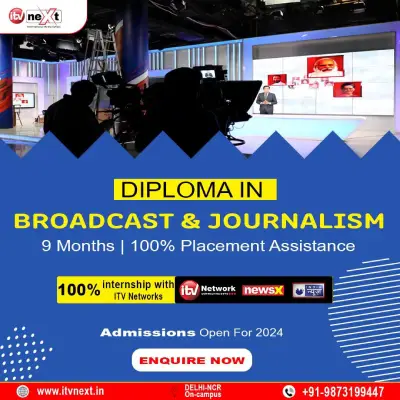Everyone uses YouTube as a source of entertainment, information, and education. However, there are times when you might want to watch a video later, especially during flights or journeys where there’s no internet connection. In such cases, downloading YouTube videos for offline viewing is the solution. The legal and recommended method for this is to use YouTube Premium. With a YouTube Premium subscription, priced at ₹149 per month, you can easily download videos to watch offline. Here’s how you can download a video to your laptop.
Must Read: Apple’s Upcoming iPad Pro To Include M5 Chip, Launch Set For Late 2025
Steps To Download A YouTube Video
To start, make sure you have a YouTube Premium subscription. If you haven’t subscribed yet, you’ll need to do so before following the steps below.
Step 1: Open YouTube and log in to your YouTube Premium account.
Step 2: Find the video you want to download for offline viewing and open it.
Step 3: Download the video – Below the video player, next to the share button, you’ll see a Download button. Click on it, and the video will be saved to your computer for offline viewing.
Downloaded Videos Can Be Viewed Here
To find your downloaded videos, follow these steps:
Step 1: Open youtube.com.
Step 2: From the hamburger menu on the left side, select Downloads. Here, you’ll find all your offline videos, available for viewing at any time.
YouTube notes that downloaded videos can only be viewed offline for up to 29 days. After this period, you’ll need to reconnect to the internet to maintain access.
While other methods to download videos exist, they violate YouTube’s terms of service. We strongly recommend against using them, as they may expose your device to malware or other security risks.
Also Read: GenCast: Google’s AI Weather Model Outshines Top Weather Forecasting Systems