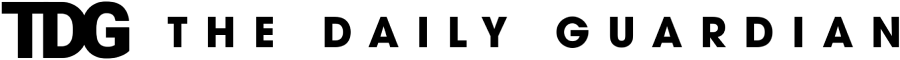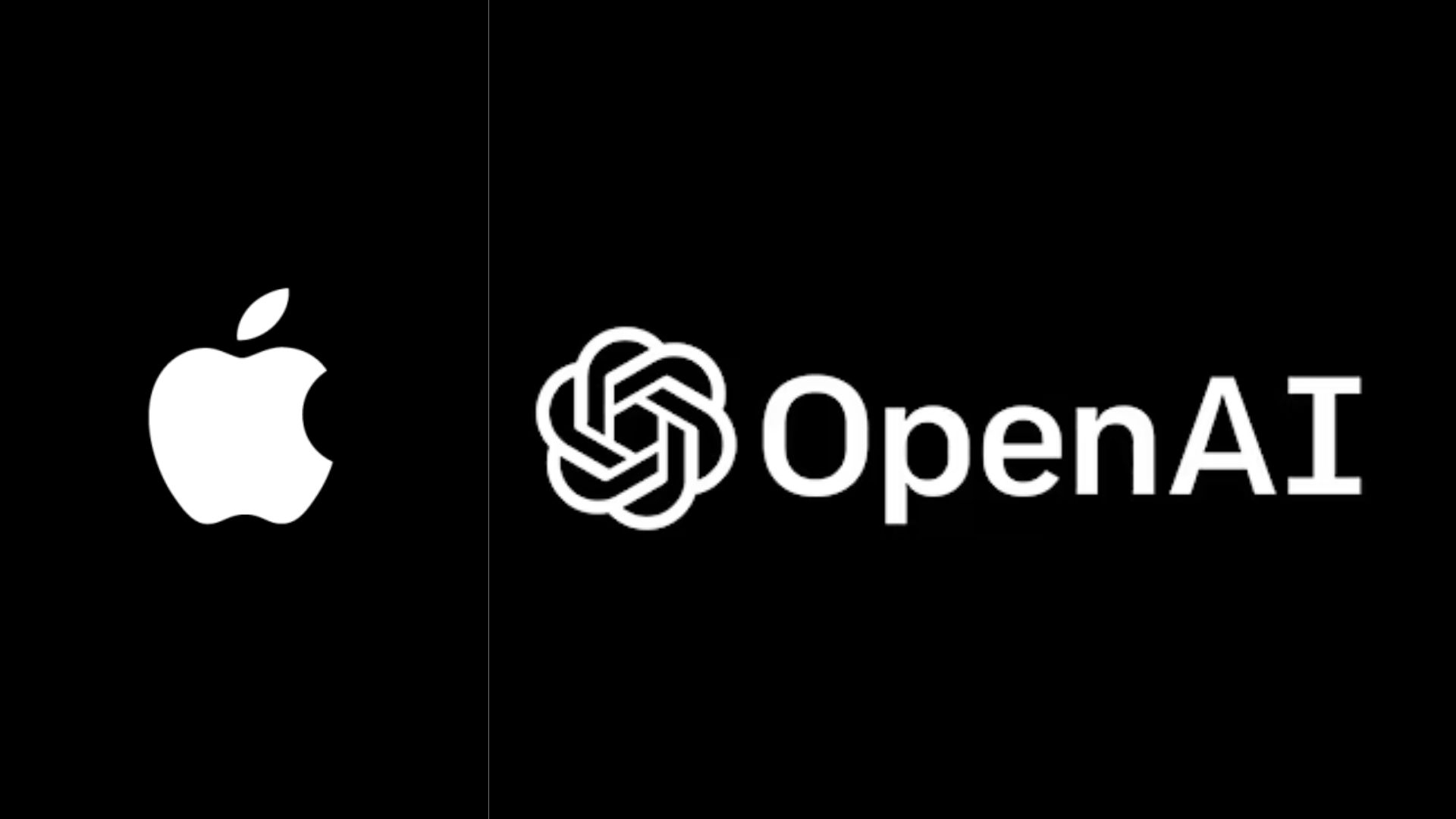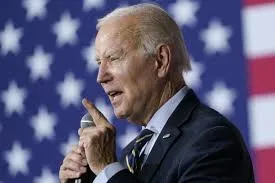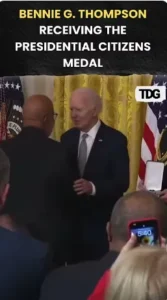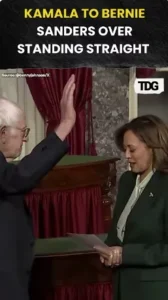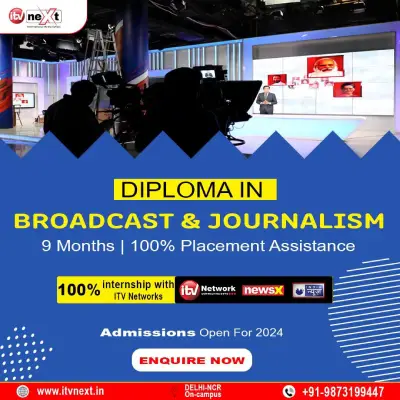OpenAI has begun rolling out support for Google Drive integration to its AI chatbot, ChatGPT. According to a report from 9To5Google, several ChatGPT Enterprise users have reported that the chatbot now offers the capability to link Google Drive to the platform.
The report states that during a conversation, ChatGPT prompts users with the option to connect apps to the service. In the file attachment menu, users can select “Connect Apps,” which leads to a second page where they can link their Google Drive and OneDrive accounts. However, this feature is currently only available to certain paid-tier Enterprise users.
Once users have linked their Google Drive to ChatGPT, the file attachment menu within the chatbox displays the “Add from Google Drive” option. Similar to the process of uploading a file or document from a local folder to ChatGPT, selecting this new option leads to a file picker within the linked Google Drive.
Although OpenAI has not officially announced this feature, it appears to have begun rolling it out to select users, suggesting a potential wider release in the near future.
Meanwhile, at its annual developers conference I/O, Google announced enhancements to its Gemini AI assistance in Workspace apps, including Google Drive. While OpenAI’s integration of Google Drive and Microsoft’s OneDrive into its ChatGPT platform offers users additional options, Google’s integration of Gemini extends further into Workspace apps. With a new side-panel for Gemini, Google enables easier accessibility through a sidebar, facilitating seamless navigation within the Workspace ecosystem, which encompasses Gmail, Docs, Sheets, Slides, and more.