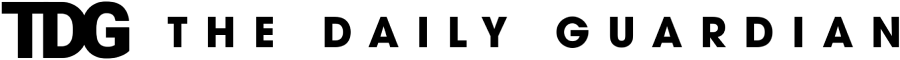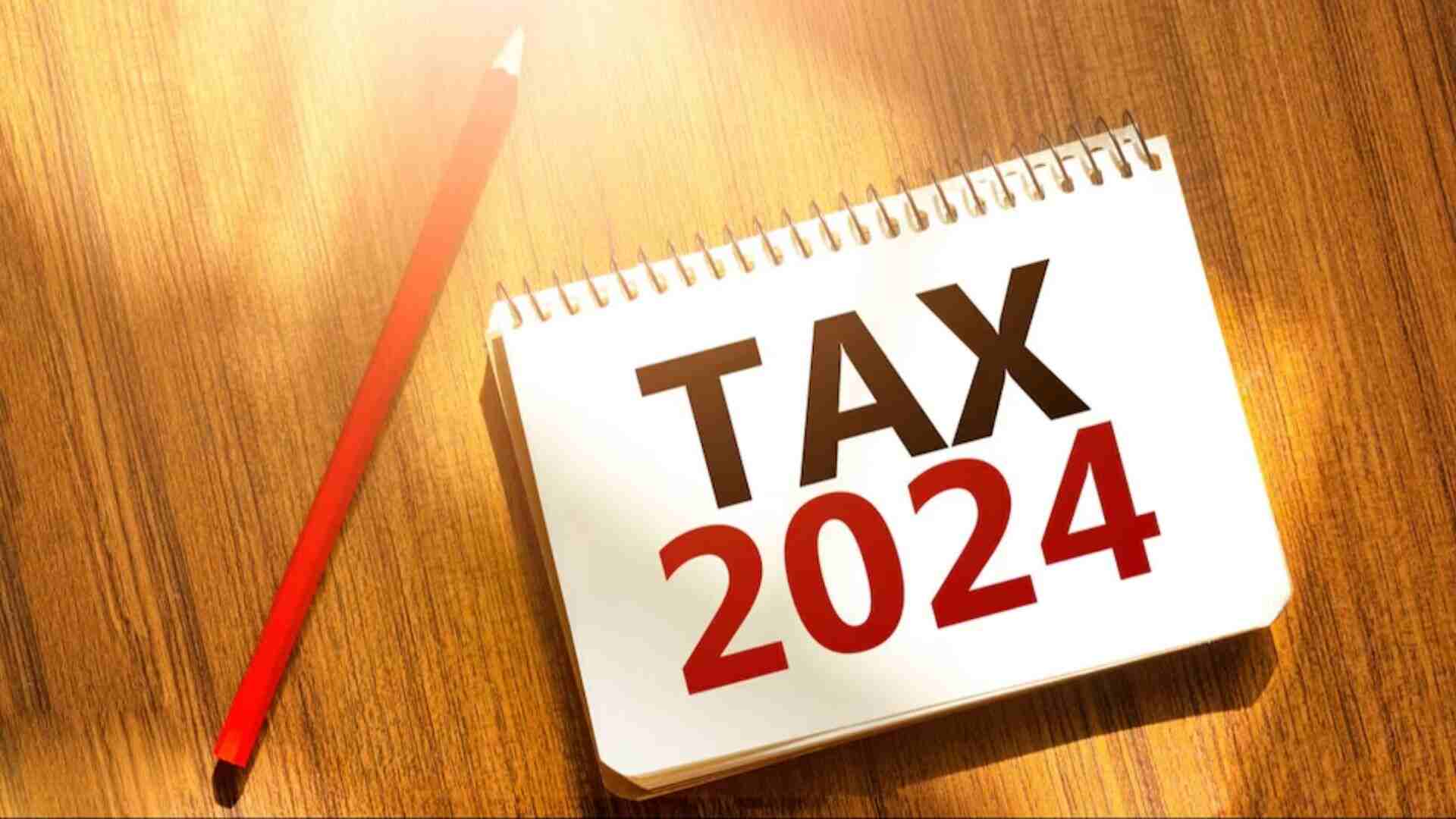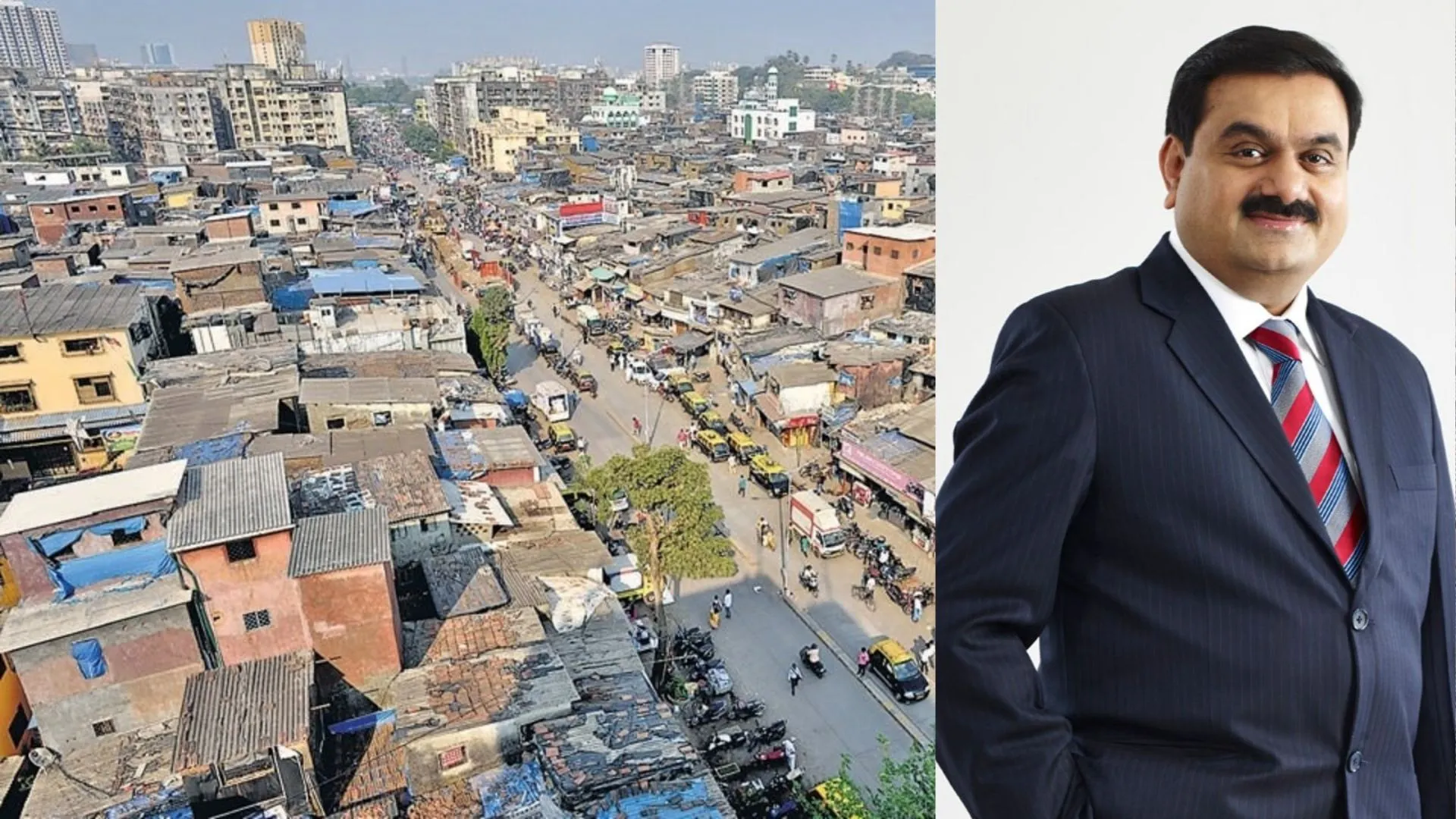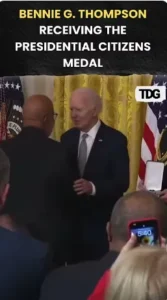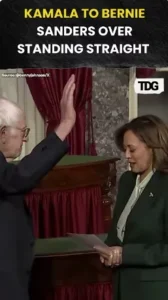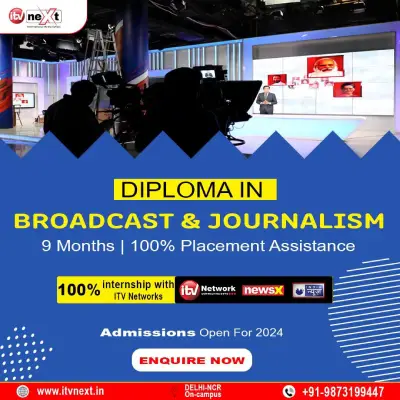ITR Filing 2024: For salaried taxpayers, Form 16 plays a crucial role in filing their income tax returns. But what exactly is Form 16 and why does it matter? Form 16 is a certificate issued by employers to employees as per Section 203 of the Income-tax Act, 1961. It details the amount of tax deducted at source (TDS) from an employee’s salary and deposited with the government against their PAN. It also includes investment proofs for employees opting for the old income tax regime.
Form 16 is essential for Income Tax Returns as it provides a comprehensive summary of:
- Income earned from salary
- Tax deducted at source (TDS)
- Exemptions claimed under various sections
Components of Form 16:
Part A: As reported by ET, Part A of Form 16 includes quarterly TDS details:
- Employer and employee’s name and address
- PAN and TAN of the employer
- Employee’s PAN
- Period for which tax on salary was calculated by the employer
- Summary of salary paid, credited, and TDS deducted for the employee
Part B: Part B specifies the salary paid or credited to the employee and mentions their chosen income tax regime (old or new):
- Detailed breakdown of gross salary:
-
- Salary as per Section 17(1)
- Value of perquisites under Section 17(2)
- Profits in lieu of salary as per Section 17(3)
- Allowances exempted under Section 10
- Other deductions like standard deduction available to salaried employees
- Deductions allowed under Chapter VI-A of the Income Tax Act, such as Section 80C, 80D, etc.
- Relief under Section 89, if applicable
Both Part A and Part B of Form 16 must bear the TRACES (TDS Reconciliation Analysis and Correction Enabling System) logo, confirming their authenticity as downloaded from the official income tax portal.
Downloading Form 16:
Form 16 can be obtained from the TRACES website or through the employer’s portal with the following steps:
- Visit the TRACES website at contents.tdscpc.gov.in
- Login using your PAN as User ID. Complete registration if new.
- Navigate to ‘Downloads’ and select ‘Form 16.’
- Specify the Form 16 type (Part A or B) and relevant financial year.
- Verify PAN and other necessary details.
- Submit TDS details (receipt number, date, amount) and submit the request.
- Once available, download the certificate from the ‘Downloads’ section.
Alternatively, employees can access Form 16 through their company’s employee portal by logging in, navigating to the tax section, and downloading the form after verifying all details.
By following these steps, employees can easily obtain Form 16, ensuring accurate and timely filing of income tax returns. Form 16 not only ensures compliance with tax regulations but also provides clarity on salary income and tax deductions for employees.