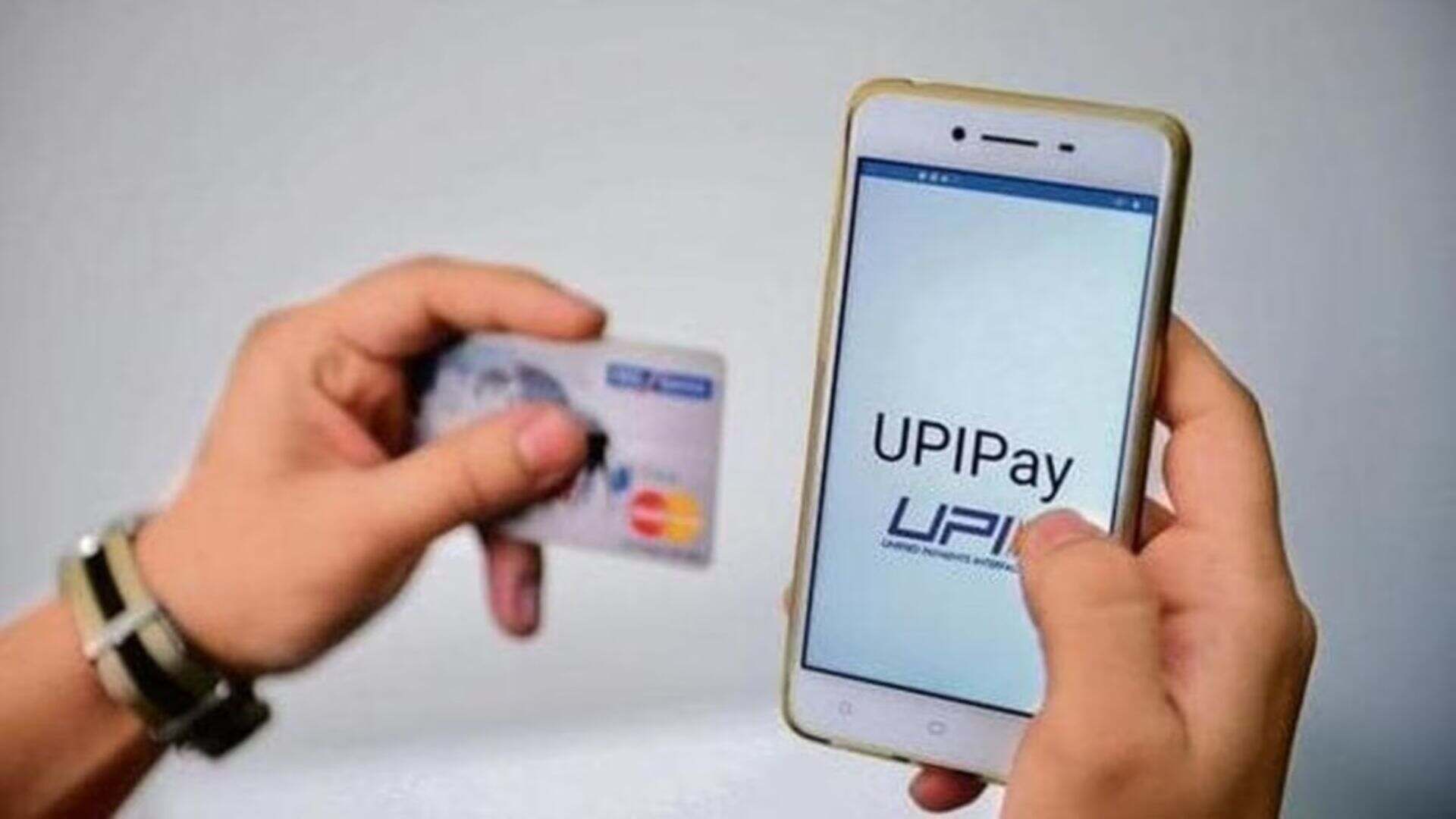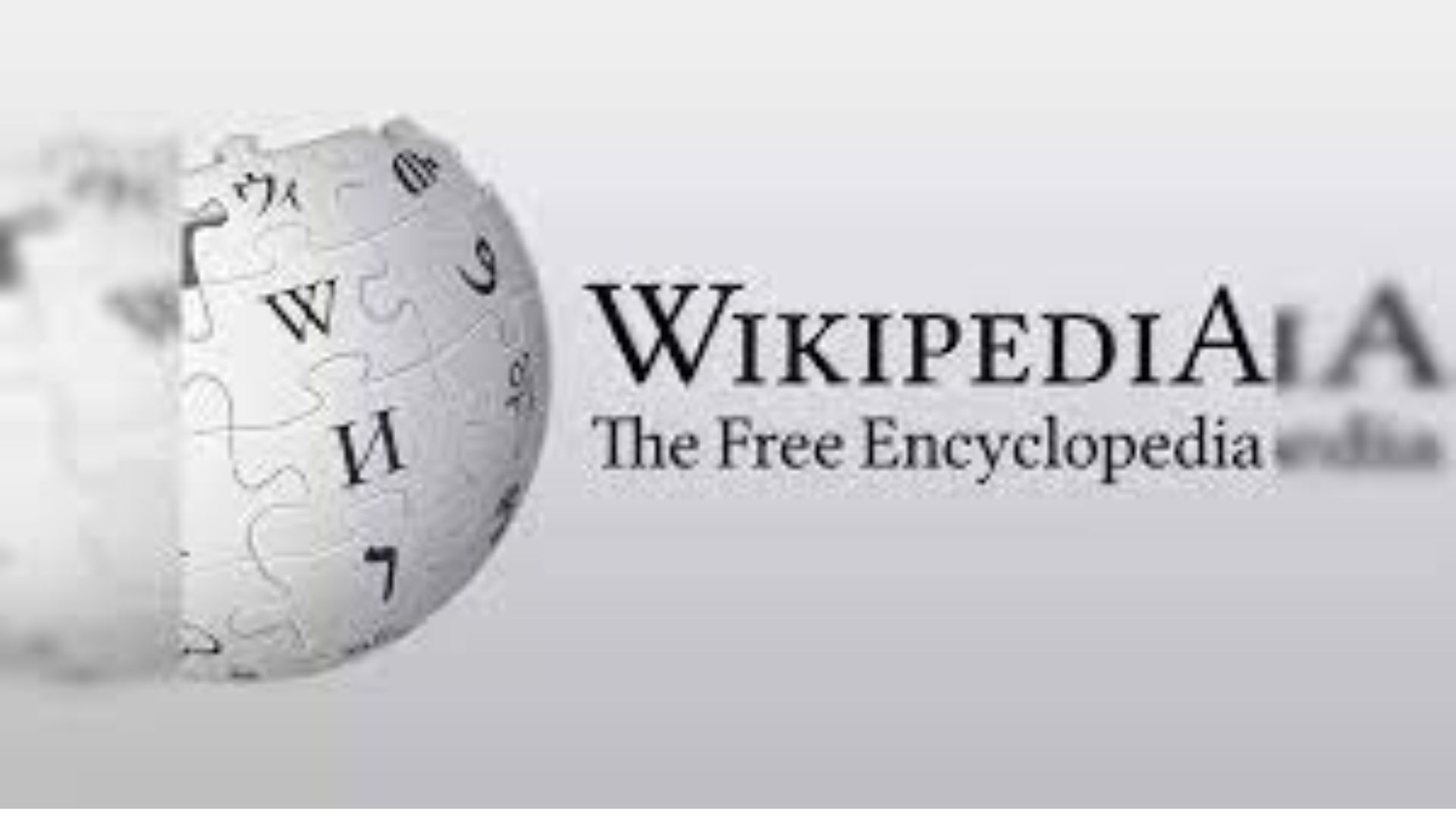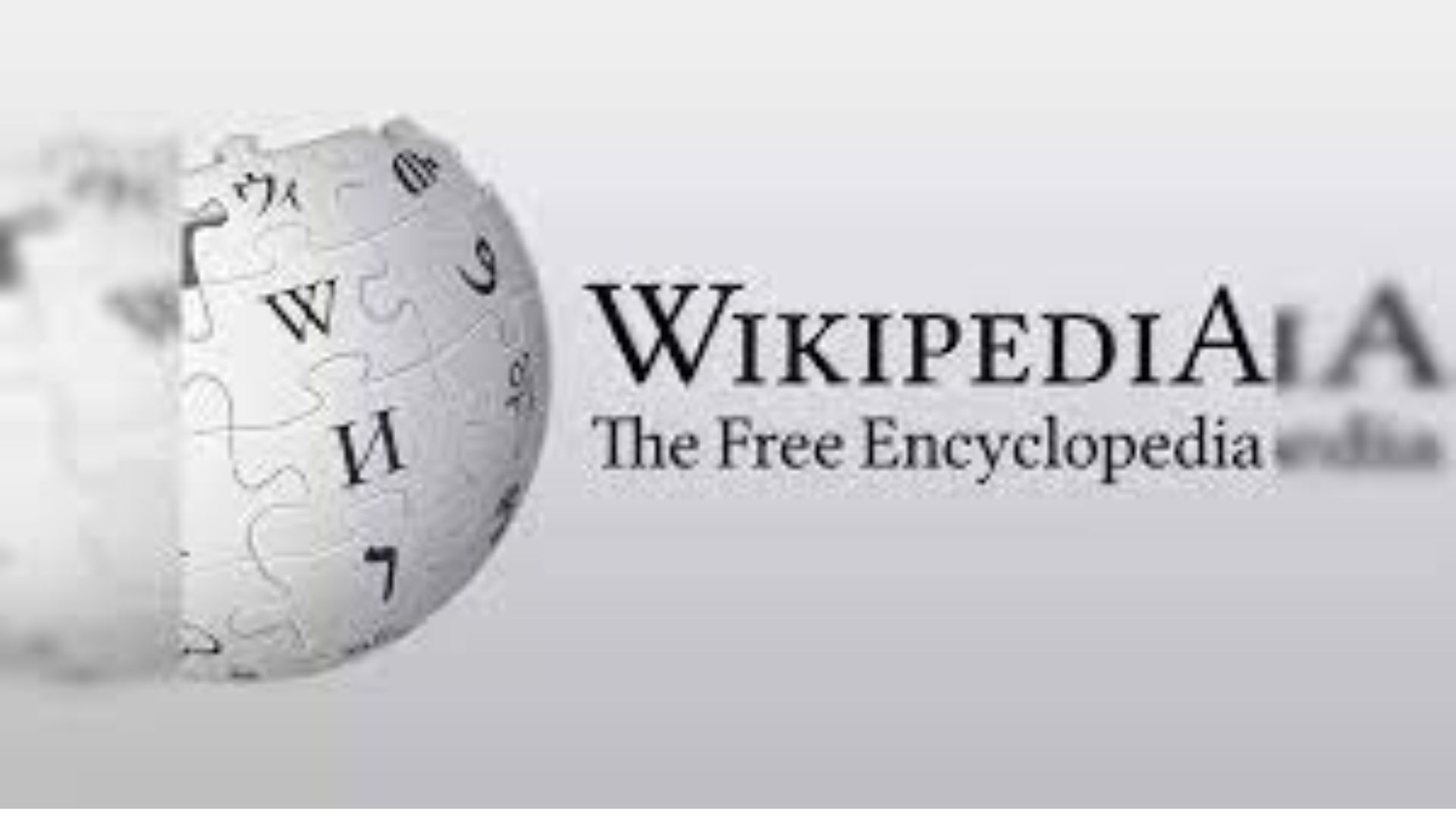The National Payments Corporation of India (NPCI) has unveiled a new feature named “UPI Circle” to improve digital payment accessibility. This feature enables primary users to add family members or friends as secondary users, allowing them to make transactions using the primary user’s bank account within set limits. This addition aims to make UPI transactions easier for those who might not have their own bank accounts or are wary of digital payments. NPCI states that the feature is designed to empower financially dependent secondary users by giving them access to UPI.
Key Features of UPI Circle:
Delegated Payment Authorization: Primary users can authorize secondary users, such as family members or employees, to perform transactions directly from their account. This is particularly useful for parents giving allowances to children, senior citizens cautious about digital transactions, and business owners managing petty cash for staff.
Security Measures and Spending Limits: Primary users can set spending limits or require approval for transactions. The “Spend With Limits” option allows secondary users to make payments within predefined limits without needing further authorization, while the “Approve Every Payment” option requires the primary user’s approval for each transaction.
Transaction Limits: NPCI has set a maximum monthly limit of ₹15,000, with individual transactions capped at ₹5,000. For the first 24 hours, secondary users have a limit of ₹5,000.
Activity Monitoring: Primary users can monitor the transactions made by secondary users through the app. They can also set different spending limits for each secondary user, all under the ₹15,000 monthly cap.
NPCI commented, “About 6% of UPI users make numerous transactions, often on behalf of others. This feature allows primary users to maintain control while offering greater convenience for delegated payments.”
How to Set Up UPI Circle:
Access UPI Circle Menu: Tap on “Add Family or Friends.”
Add Secondary Users: Enter a secondary UPI ID, scan their UPI QR code, or search your phone contacts.
Set Permissions: Choose between “Spend With Limits” or “Approve Every Payment.”
Notification and Acceptance: The secondary user will receive a notification to accept the request.
Begin Transactions: Once accepted, secondary users can start making payments using the primary user’s UPI account.
Each primary user can add up to five secondary users, but each secondary user can only be linked to one primary user. The primary user can revoke access at any time.