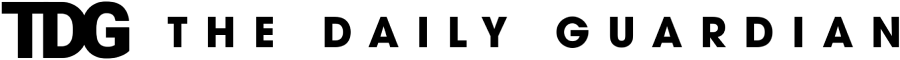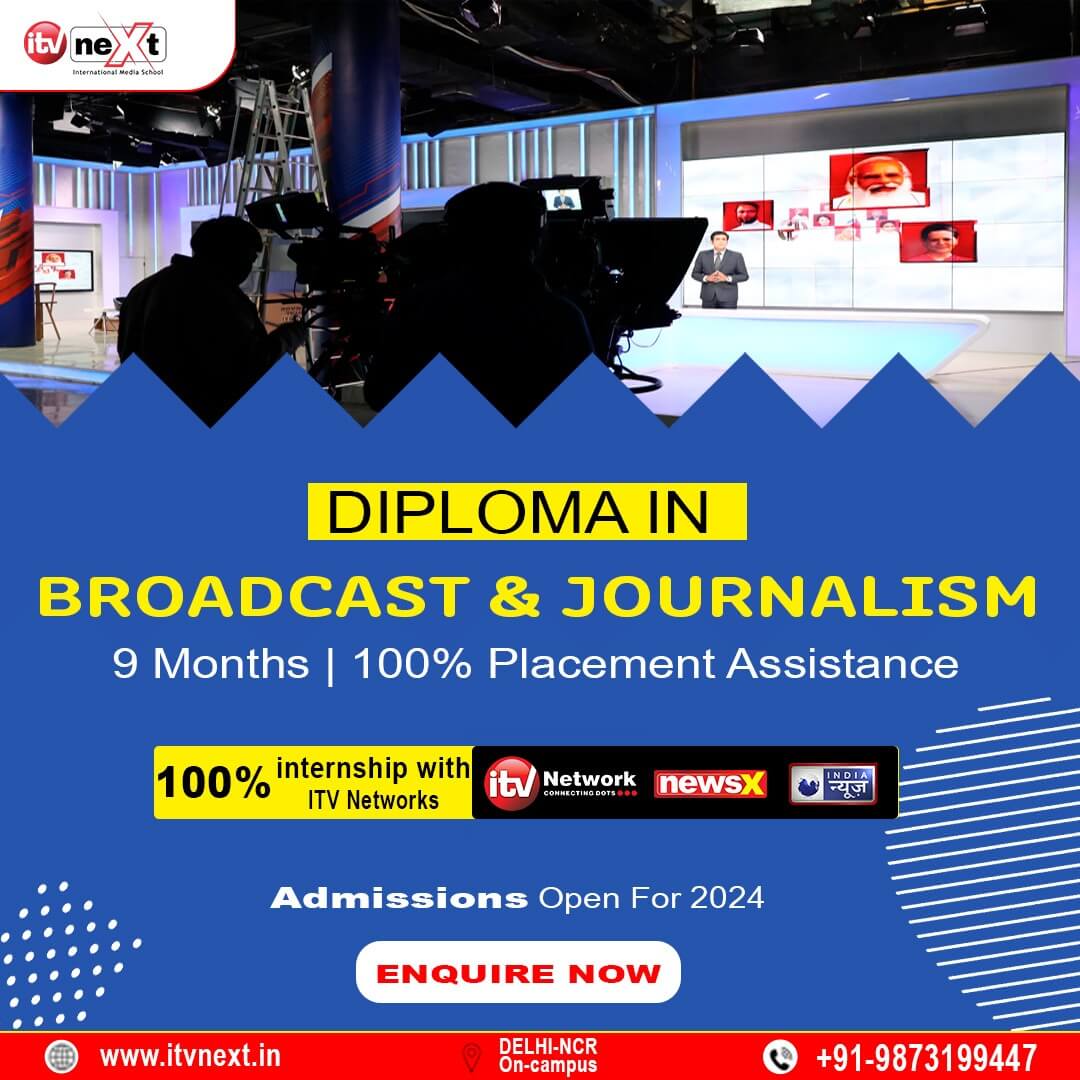Swiggy has introduced a pioneering feature in global food delivery with the launch of ‘Eatlist’, allowing users to curate their own ‘food playlist’. This innovative tool enables customers to bookmark their preferred dishes and categorize them into different ‘Eatlists’. Moreover, users can personalize their lists with unique names and easily share them with friends and family via popular social media platforms like WhatsApp and Instagram. Access to other users’ curated ‘Eatlists’ is also available through shared links.
The feature aims to assist indecisive customers in saving time. Swiggy’s in-app data reveals that 58% of users seek assistance in selecting meals, with 68% relying on recommendations from their social circles.
Rohit Kapoor, CEO of Swiggy’s Food Marketplace, emphasized the community aspect of food and digital connectivity at the launch of ‘Eatlists’. He stated, “Before social media and digital platforms, food was the original means of building community. Eatlists combines the best of both worlds: the ability to define and share your food preferences while discovering new favorites through thousands of curated lists by fellow food enthusiasts and experts, both locally and globally.”
To create an ‘Eatlist’, users simply need to open the Swiggy app, select their desired restaurant, and find the “Save to Eatlist” option below each menu item. They can then either add the dish to one of the suggested categories like “All time fav”, “Comfort Food”, or “Late night cravings”, or create a new category. After saving the selections, their personalized ‘Eatlists’ are ready to share.
Sharing recommendations is straightforward: users can click on a specific list and share it via the provided share option on platforms like WhatsApp or Instagram, allowing recipients to view and access the shared list directly.