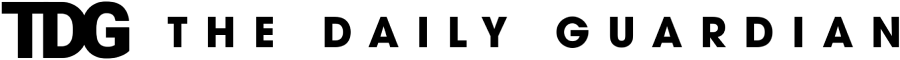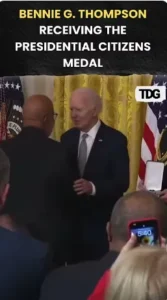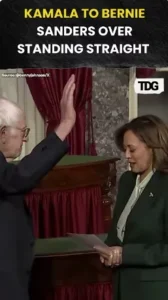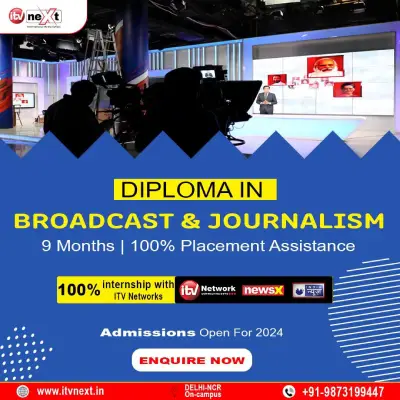Working from home or remote working is the new trend, even though COVID-19 restrictions are not in place now. Owing to this, remote video recording and production has increased by 135%.
The pandemic forced the production teams to devise new solutions to produce quality content, as most people worked from home set-up. The innovations in video technology also supported the surge in remote video production.
There are many ways in which you can take leverage of remote video production to help your business with video marketing.
Most business-related videos usually focus on a single topic, where users convey a message by speaking directly to the camera. These can be tutorials, webinars, conferences, quarterly reports, how-to explainers, product videos, presentations, and so on.
The most interesting aspect is that the video content does not require big set-ups or filming crew. It can be done using a smartphone or a laptop in a remote environment.
Benefits of recording & producing video remotely
Let us discuss some major benefits of creating videos remotely.
- Safety & Security
Most organizations are looking to create videos while keeping in mind the safe and secure processes to do so. During pandemic (or otherwise), recording a video on site is a challenge from a safety point of view.
The prime concern is to find an isolated, dedicated space that allows uninterrupted recording of the video. Thus, by signing up for remote video production service can address to all their safety concerns.
Apart from complying with other guidelines, the video stream needs to be encrypted. The users can enable remote access using secure a secure VPN connection. In this way, the companies with the highest security requirements can also feel safe.
- Cost Effectiveness
On-site video production can be costly as it requires time and large financial investment. Video shoots can turn out expensive and time-consuming as they require practice, planning and good coordination. The travel time and expenses also inflates the production budget.
On the contrary, remote video production eliminates all these factors as there are no travel costs for the crew. In fact, there isn’t any requirement to hire a crew as user can get access to expertise of remote producers for filming as well as post-production without any extra expenditure.
- Flexibility and Scalability
Remote video production caters to a wide array of sectors such as corporate, education, and government. It is great for remote interviews, hybrid classes, live executive addresses, distance learning and more. The solutions provided by the remote video production companies are also helpful in live broadcasting, live-streaming, recording, and post-production services.
Remote production services can also be customized to the needs of every organization. It can vary from small to large and production equipments can be installed in office space, home, or even conference halls. It all depends upon demand and thus scalability is offered as per unique needs of the users.
- Fast and Efficient
Usually, organizations require video production on a daily basis. Getting video assets from the filming crew can be a lengthy procedure. Therefore, remote video production service is devised for fast-paced daily usage. Less turnaround time and short production periods are ensured by the same, as the processes are streamlined.
Best practices for recording and producing great videos
Let us now explore some best practices for recording and production of great videos.
- Ensure a Good Setup
For a successful video shoot, a good setup is very crucial. When you need a space for remote video production, there are some factors to keep in mind, just like you would do in case of a studio shoot.
Most importantly, you need to check for the video background and cancellation of any background noises which can interrupt the video shoot process. Lighting is another major concern. Study the space lighting to decide whether you are going to use natural light or an artificial one.
Things that need to be checked include:
- Gear and equipment
- Mic and camera
- Internet connectivity
- Video capturing software
- Facing the camera and light
- Save and edit the recorded video
Always save the video for editing or future use. Editing is integral to produce great videos. You can also make videos more interesting by adding graphics, colors and even background music.
- Adding Mixed Media
Mixed media includes things like stock photos, dynamic audio and animation. By adding them, you can make the videos more engaging. It also helps in making the video unique.
- Add interviews and virtual meetings
You can make videos engaging by bringing in thought leaders and adding their interviews or virtual meetings. You must avoid long interviews and ensure that the content remains relevant to your audience. This can be done effectively by sticking to a time frame and sharing the topics or questions beforehand with your audience.
- Make Videos Inclusive
Make it a point to add captions so that your videos can reach a wider audience. Also diversify the line-up of your guest speakers to improve inclusivity for the audience.
Remote video recording tips
- Choose the perfect location for your video. If you are shooting at home, it may present you with some challenges like bad audio or improper background. Work on this before shooting so that everything is sorted out before you start video recording.
- Always face the light for better video results. Adjust the camera angle to get the best light effect.
- If you are using a laptop, keep it at arm’s length.
- You should avoid messy backgrounds. You can use a green screen or else choose a perfect background for your video shoot.
- Consider using headphones with built-in microphone in case you have background noise issues at the place.
- Use accessories that can back your remote video recording.