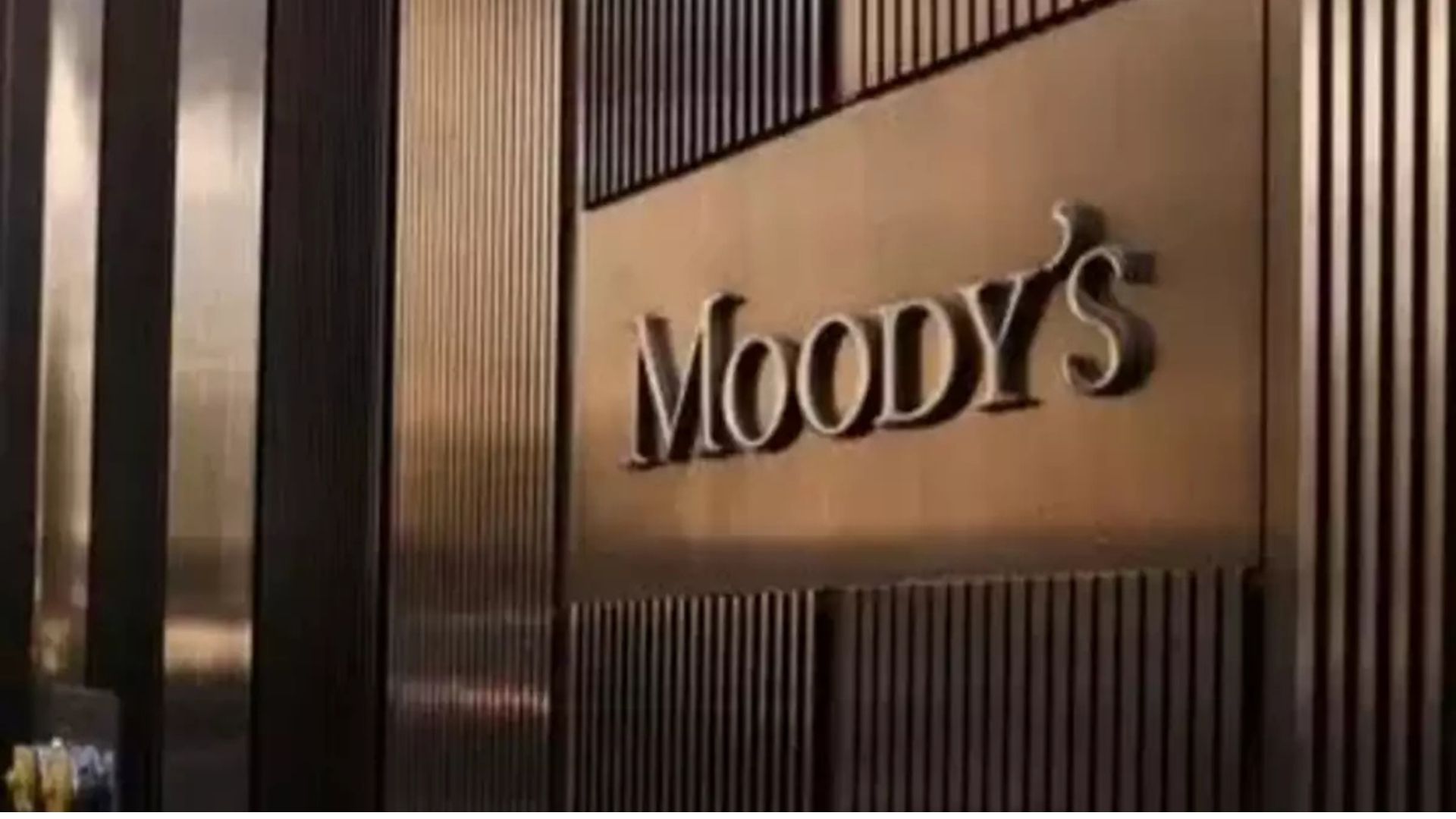This topic has become the talk of the town these days. Content writers and copywriters want to know the exact length of their copies.
Is it better to write long pieces, or should every copy be concise?
This question gives nightmares to many bloggers; accordingly, they opt for an ultimate answer.
If you are one of those writers who want to know their content length, you have landed on the exact place.
This guide has got you covered.
Remember, word count only matters if your content is of supreme quality. It is not the only ranking factor; therefore, you must consider other ranking elements and focus on content quality.
You write a 2500-words post. But what if your written content is of poor quality?
Obviously, you will fail to achieve the desired results.
Does word count matter?
Yes, it does.
As a content writer, you should consider SEO factors. Your post should be credible and relevant so that readers value your work.
If you think to craft short pieces of content to achieve the best SEO ranking, you should reconsider this.
The founder and CEO of Email Analytics, Jayson DeMers, revealed that Google shows longer content covering all the perspectives of a topic.
In this way, you should take plenty of time to craft content that covers the topic comprehensively.
What is the psychology behind the success of long-form content?
This is because it deeply explains a particular topic.
On the contrary, a shorter post cannot cover a topic on a deeper level. This is why a lengthy article creates a perception of supreme quality.
Another reason is that long-form content is easy to scan. Research has proved that people skip reading the entire post and only go through 20% content.
People only read the highlighted points, headings, and subheadings to get an idea of the topic.
The million-dollar question is that how long should your article or blog post be?
Undoubtedly, you should craft lengthy posts, but how long?
Remember, word count, varies from niche to niche. Word count and quality are dependent on each other.
Following these crucial points will help you generate a higher ranking.
| Industry | Suggested Word Count |
| Fashion | 300 – 500 |
| Technology | 800 – 950 |
| Home and gardening | 800 – 1000 |
| Food | 1100 – 1200 |
| Film | 1400 – 1900 |
| Retail | 1500 – 1700 |
| Manufacturing | 1500 – 1850 |
| Healthcare | 1700 – 1900 |
| Financial technology | 2000 – 2150 |
| Gadget | 2000 – 2150 |
| Marketing | 2500 – 3000 |
Content is the standalone element of SEO!
It is the material Google and other search engines present against users’ search queries.
When a user searches for a specific query related to your niche, you obviously want him to reach you.
Remember, your content pays off only when you grasp SEO writing skills. Once you hone the skills, producing high-quality content will be an easy task for you.
You need to practice these seven SEO writing tips in order to appear in the search results. In addition, you can easily publish these articles via the free Classified Submission sites list.
First things first!
You should craft content for people. Google updates its algorithm regularly. You should follow these algorithms to stay ahead of every single change.
The more valuable your content is for people, the better your page will appear in the SERPs.
It means that you have to provide readers with:
If your content revolves around readers’ questions, it will be easier for search engines to show your results.
Google focuses on users’ search intent. Your content format, message, and call to action strongly depend on users’ search intent.
There are four types of search intent. These are:
Navigational intent copes with the situation where a specific user is opting for a page or site. This scenario works better when you have an already flourished brand.
Navigational related keywords include:
Informational intent describes the scenario where a user is looking for some valuable information. Following are the keywords related to informational intent:
Transactional intent copes with the situation when an internet user is ready to buy something.
Following are the keywords related to transactional intent:
Commercial intent copes with the scenario where a person is thinking about making a purchasing decision and wants to investigate his option.
Following are the commercial-related keywords:
If you want to hook readers from the beginning, you should pay minute attention to crafting compelling title tags. A title tag, if written precisely, is the cornerstone of SEO.
A title tag is one of the most significant on-page factors.
Remember, bad meta titles and descriptions turn down the visibility of your page. Shorter title tags perform better on the SERPs; thus, they take less time to read.
Your titles and descriptions should be shorter because they are easier for people to go through.
On the contrary, if they are too long, Google will truncate them with an ellipsis (…)
Google will not show more than 60 and 160 characters of titles and descriptions, respectively. How to keep titles and descriptions short?
This is where the need for an online word counter arises. A reliable word counter lets you stay within the limits of characters and write to the point.
Word counter online tool enables you to write comprehensive and click-worthy meta titles and descriptions every single time. In addition, with the word count tool, you can easily summarize your page’s content.
Moreover, it assists you in writing killer titles and descriptions so that people click them and land on your page.
In a nutshell, this tool helps you write concise and enticing tiles and descriptions.
Create an outline and dive into the writing phase. Choosing the right topic helps you get a deeper insight into the piece. Remember, you have to produce a comprehensive copy.
Break down the main topic into subtopics. If you need to add more spices to your article, you should consider creating a top-notch H1.
While writing H1, you should focus on these points:
Suppose you search for a special query on the internet and open one of the first-page results.
How will you read that content?
Surely, you will use Ctrl+F to search your query. If you do not find the desired results, you will open another page with a better structure.
In terms of top-level content development, an attractive structure is vital. Subtopics or subheadings make your content easy to scan and read.
How to make my article worth-readable?
Besides focusing on written content, including relevant images in your content is a foolproof step to enhance engagement and readability.
Spreading different but relevant images across the page help users digest information perfectly.
Also, you can use videos, info graphics, templates, and other types of visual content to catch people’s attention.
Another benefit of incorporating images on your page is that they can be ranked on Google’s images section.
If you want to stick readers around your article, you should pull them into the flow of your writing. It is good for dwell time, bounce rate, and conversions.
For achieving this, you have to:
Complex sentences will confuse your readers. As a result, they will hit the right button.
Therefore, you have to make your content easy to read and simple.
If your content does not flow naturally, you should edit it and make it conversational and natural.
You can use online grammar checker tools to fix all the flaws. It would be best to do this manually and come to the content with fresh eyes.
Now, publish your post and enjoy the perks.