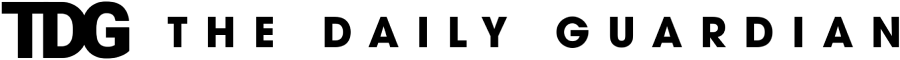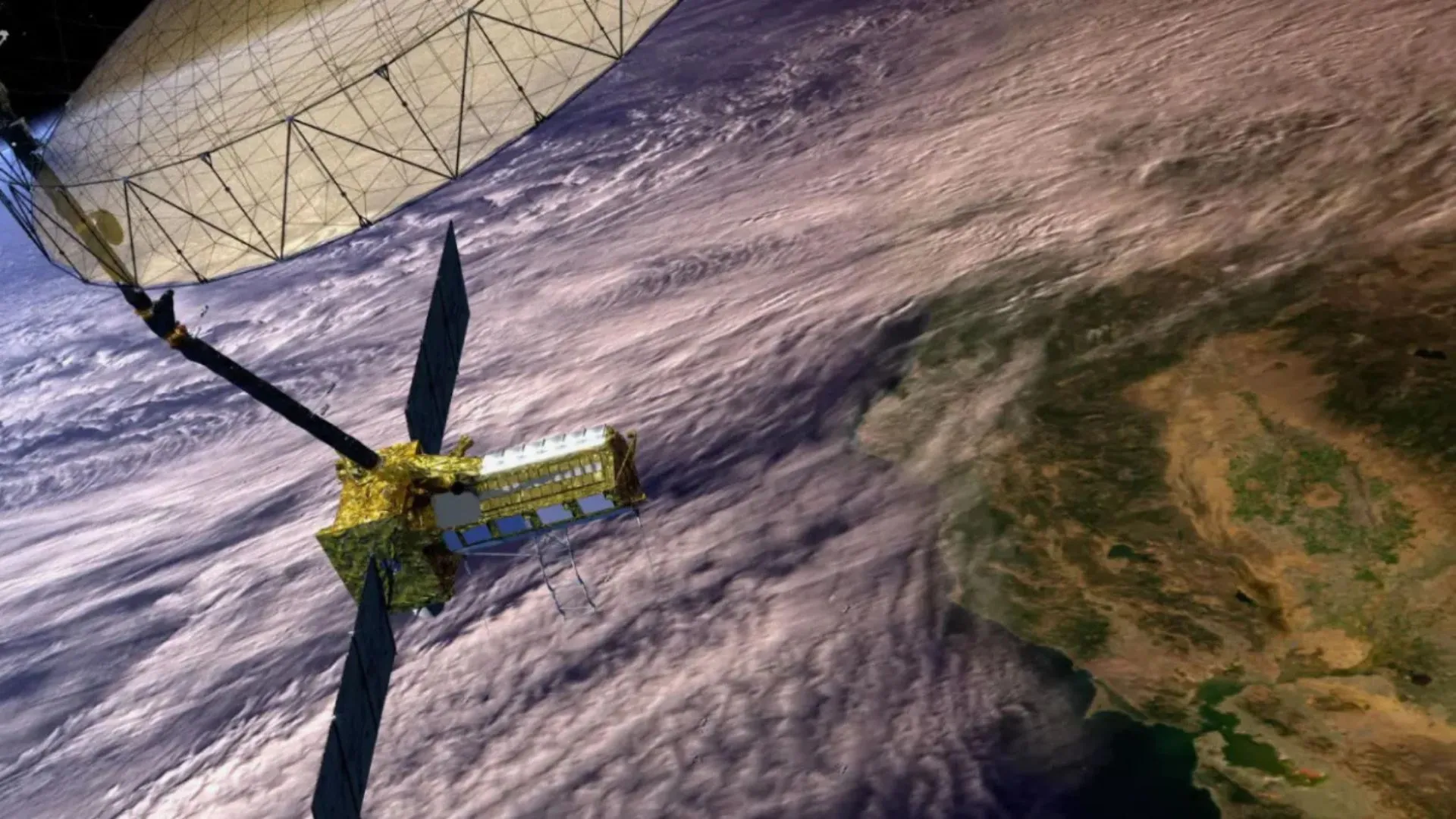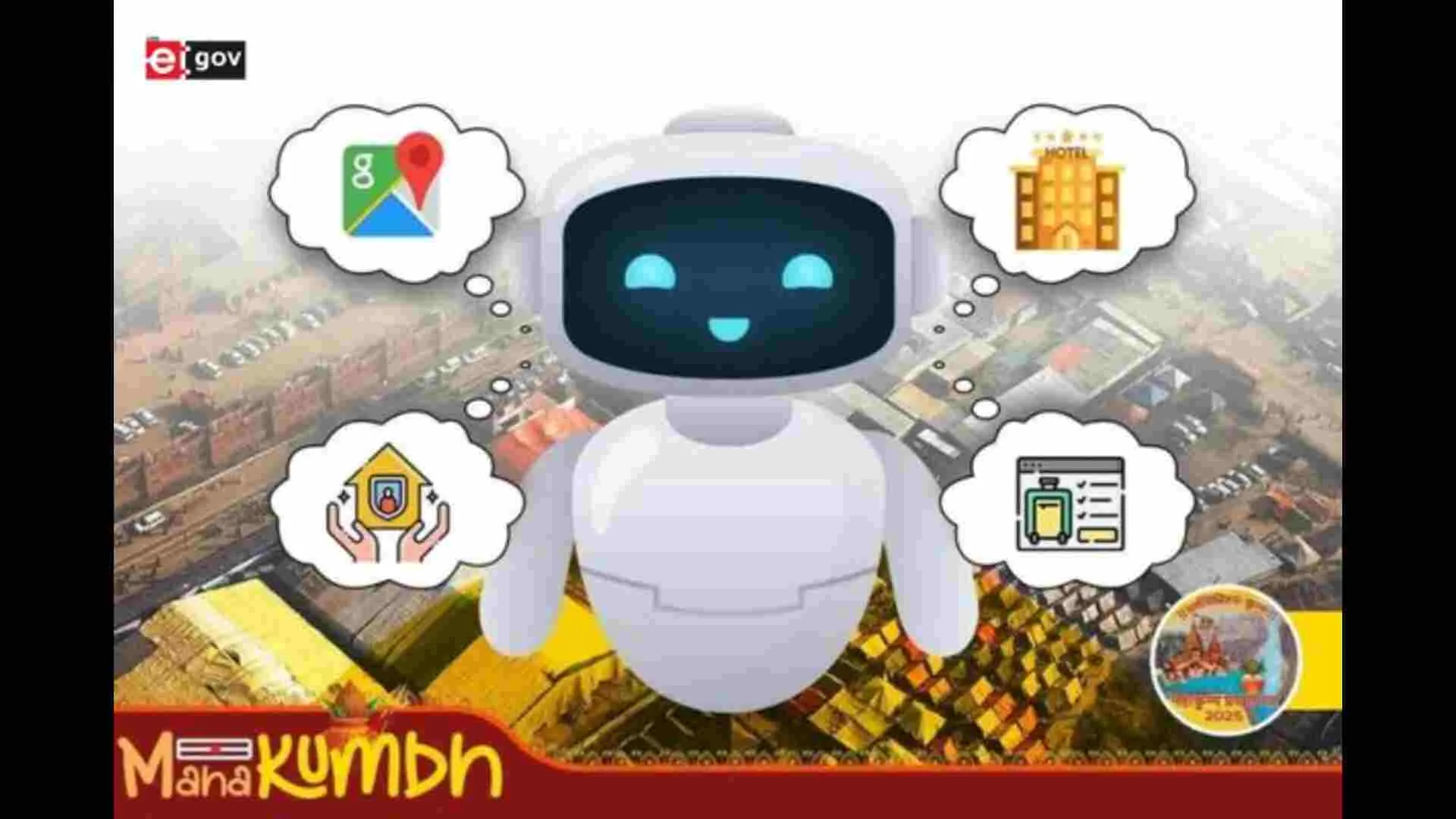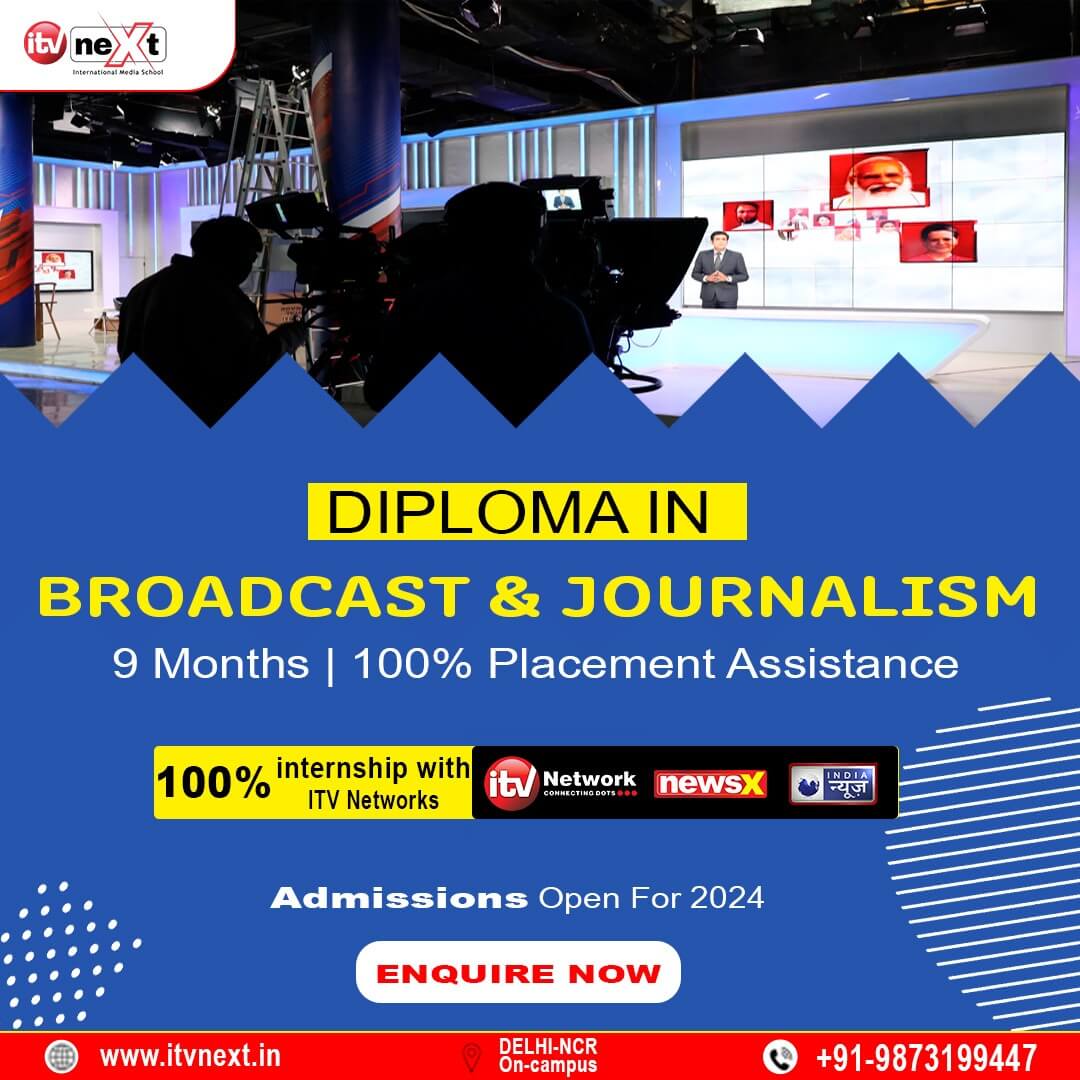iCloud Website Gets a Makeover
Apple has introduced an update to its iCloud website, the online platform that allows users of iPhones, iPads, Macs, and other Apple devices to access apps and settings from any web browser. This refresh includes new features such as dark mode support, along with options to customise the homepage with different colour themes. The update also brings design and functionality improvements to apps like Calendar, Photos, and Notes.
Support for Dark Mode and New Colour Customisation
Previously, the iCloud website only supported Light mode. With the new update, the website will now adapt to match the device’s settings, switching between Light or Dark mode accordingly. In addition to dark mode, users can now personalise their homepage by selecting different colour options. This customisation feature is accessible from the bottom of the homepage.
Updated App Designs and New Features
The update has also refreshed the design and layout of some popular apps. The Calendar app now supports the Arabic or Hijri calendar, enhancing usability for those who use this system. Additionally, the iCloud Drive features a new “shared view” tab, making it easier to find files shared with the user.
For the Photos app, navigation has been improved, allowing users to jump quickly between months and years in their photo library by clicking the calendar icon. The update also introduces the ability to change the date, time, and location of photos from the information panel. Photos on the homepage can now be displayed in albums, adding more organisation options.
Enhanced Notes and Reminders
Apple’s Notes app has also received a useful update. Users can now pin important notes to the top of their list for easy access. Notes can be pinned directly from the homepage, and users can manage these pinned notes by right-clicking or using Control-click on a Mac. Additionally, the Reminders app now allows users to create new lists and manage recurring reminders more efficiently.
These changes have been verified by Gadgets 360 staff, confirming that the updated features are available for all Apple users globally.