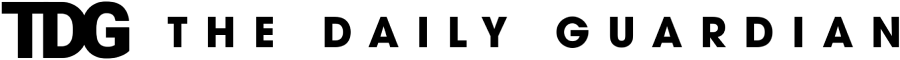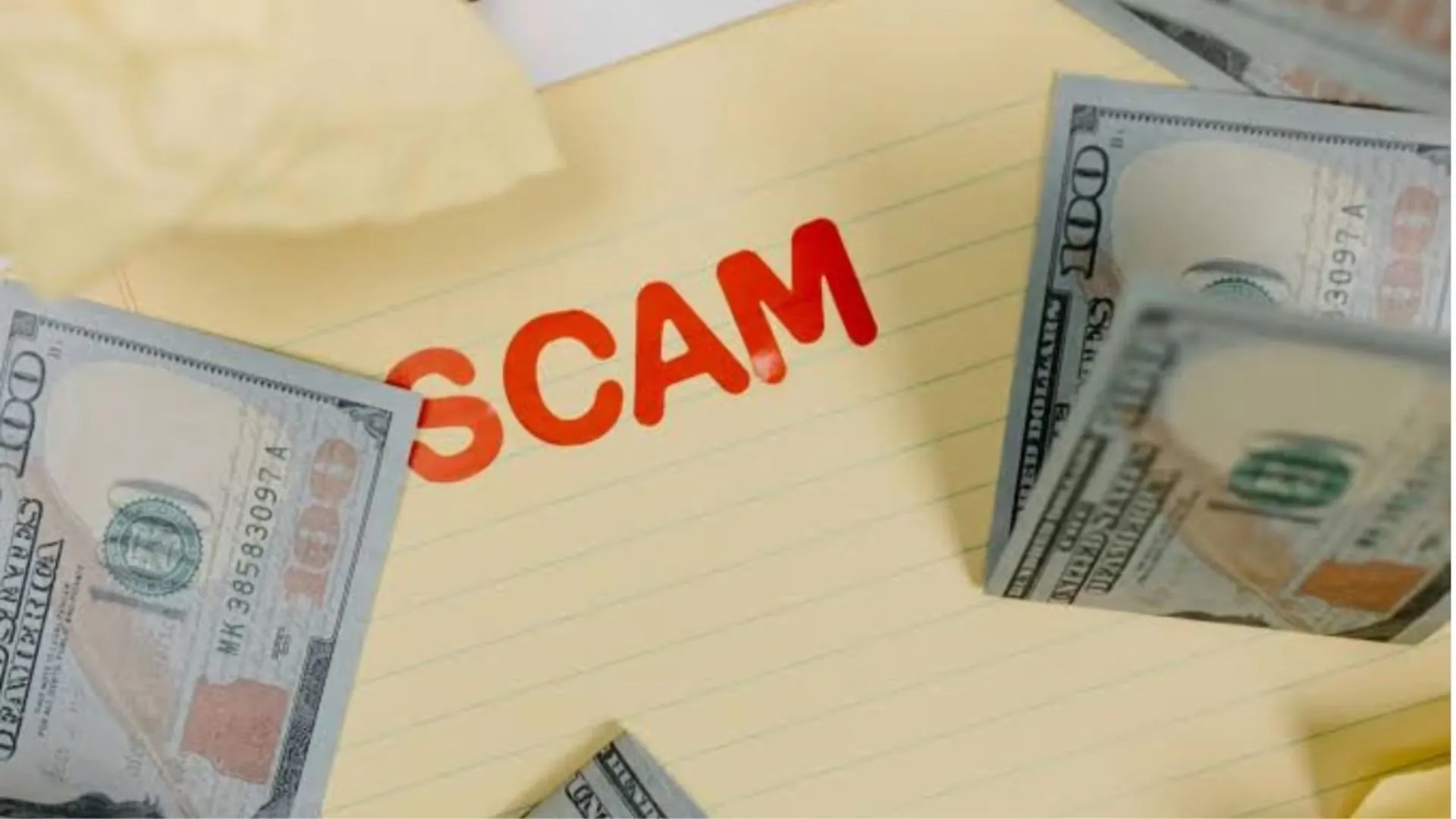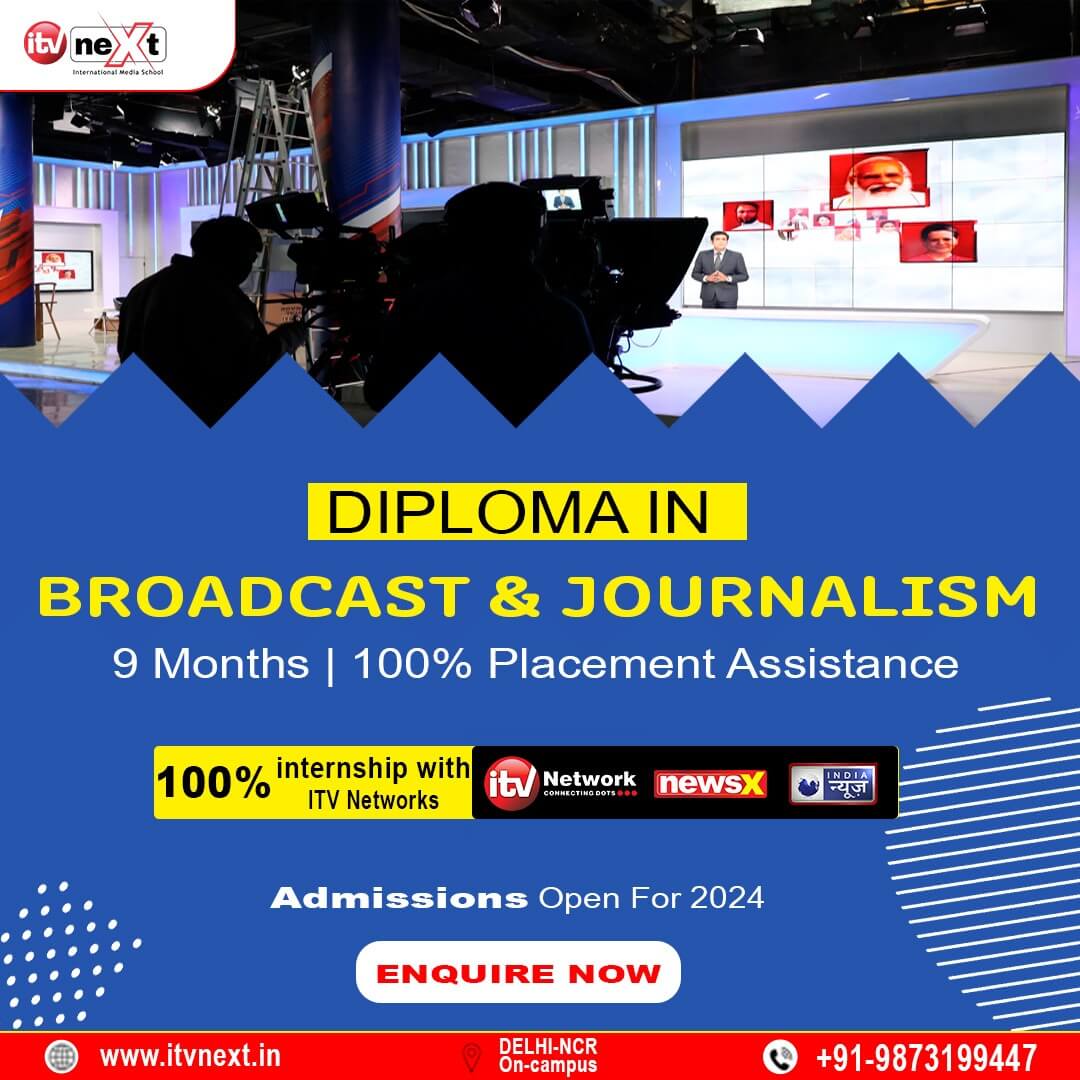As India celebrates its 77th Independence Day, the ‘Har Ghar Tiranga’ campaign is back as part of the Azadi Ka Amrit Mahotsav initiative. Launched by Prime Minister Narendra Modi in 2022, this campaign encourages citizens to display the Tricolour at their homes.
This year, the campaign includes a special ‘Tiranga Bike Rally’ on August 13, featuring Members of Parliament. The rally will start at Bharat Mandapam, Pragati Maidan, and end at Major Dhyan Chand Stadium, passing through India Gate.
About the ‘Har Ghar Tiranga’ Certificate
A key feature of the campaign is the ‘Har Ghar Tiranga’ certificate. Citizens are encouraged to hoist the Tiranga at home, take a selfie with it, and upload it to [harghartiranga.com] to secure their certificate.
Since its launch, the campaign has seen tremendous participation. In 2022, the Tricolour was displayed at over 23 crore homes, with six crore selfies uploaded to the portal. The initiative continued to grow in 2023, with over 10 crore selfies uploaded. This year, the campaign continues to promote national pride and emphasize the significance of the Tricolour.
PM Modi Urges Support for ‘Har Ghar Tiranga’
On August 9, Prime Minister Narendra Modi urged citizens to support the ‘Har Ghar Tiranga’ campaign by changing their profile pictures to the Indian Tricolour. In a post on X, he announced that he had changed his own profile picture and encouraged everyone to do the same in celebration of the national flag.
“As this year’s Independence Day approaches, let’s once again make #HarGharTiranga a memorable mass movement. I have changed my profile picture, and I urge you all to join me in celebrating our Tricolour by doing the same. And yes, do share your selfies on [harghartiranga.com]” he said.
Steps to Download Your ‘Har Ghar Tiranga’ Certificate
- Go to [harghartiranga.com] and select the ‘Upload Selfie’ option.
- Click on “Click to Participate” to begin the process.
- Provide your name, phone number, country, and state, then upload your selfie.
- Read and accept the pledge, “I authorize the use of my picture on the portal,” then click ‘Submit.’
- Click on “Generate Certificate” to obtain your certificate. You can save it using the download button or share it online using the provided options.
Join the ‘Har Ghar Tiranga’ campaign this Independence Day and show your pride for the national flag by downloading your certificate.