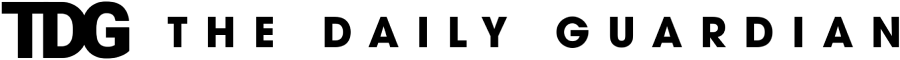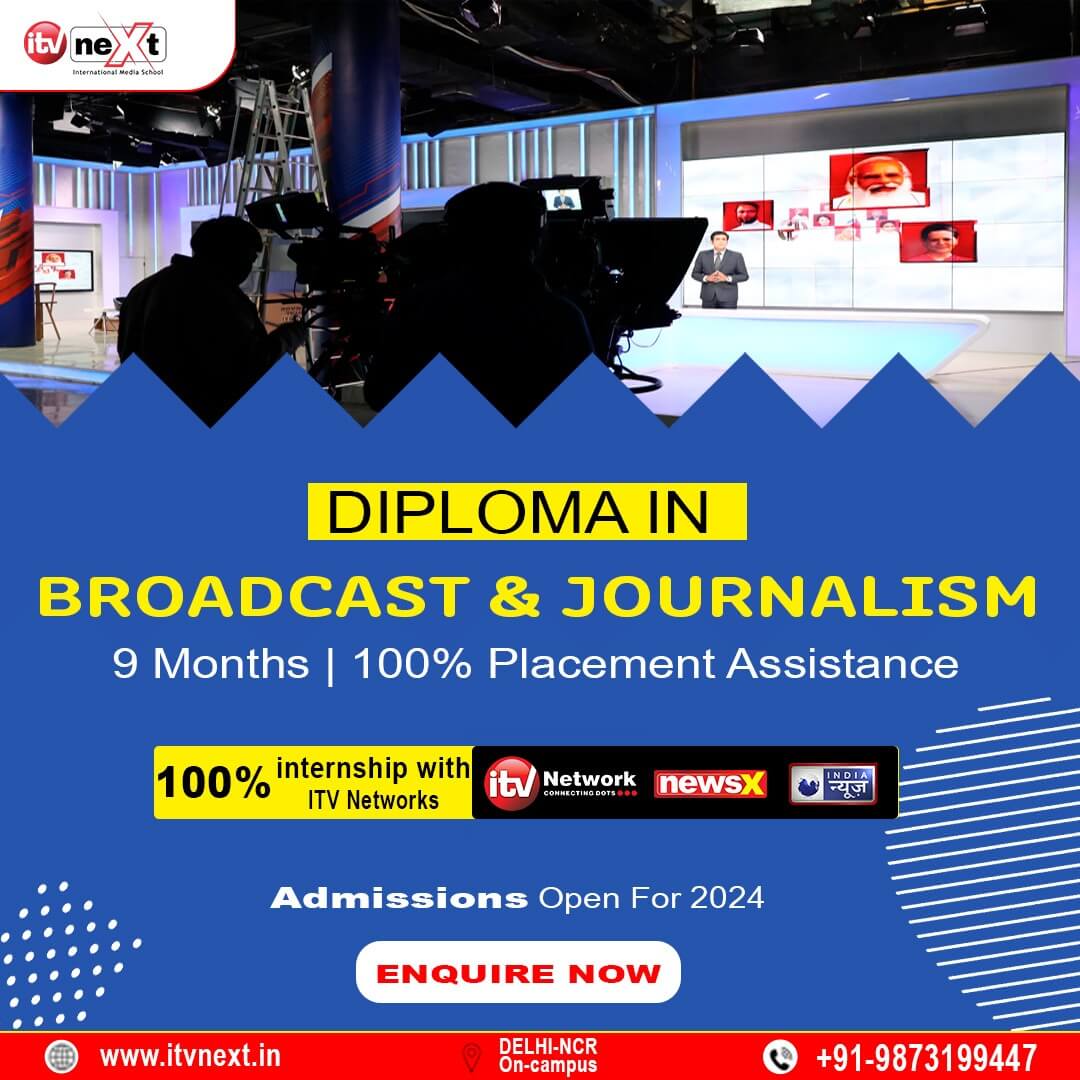You often face a choice between 2.4 GHz and 5 GHz when setting up your Wi-Fi network. But what do these numbers mean, and how do they affect your daily internet experience?
Essentially, these are radio frequencies your Wi-Fi router uses to send signals to your devices. The choice between them can significantly impact your browsing speed, signal range, and interference levels.
The 2.4 GHz band is like an old, reliable truck—it goes a longer distance but at a slower speed. This frequency can penetrate walls and floors more effectively, making it suitable for devices that are far from the router or in a multi-story home. However, because many devices use this frequency, including microwaves and Bluetooth devices, it’s prone to congestion and interference.
On the other hand, 5 GHz is like a sports car—faster but with a shorter range. It supports higher data rates and experiences less interference from other devices. However, its higher frequency means it has a harder time penetrating solid objects, making it less effective at longer distances.
Comparing Speed and Connectivity
When you’re streaming your favorite series in ultra-high definition or competing in a high-stakes online game, speed is paramount. This is where the 5 GHz frequency shines.
It offers faster data rates up to 1300 Mbps under ideal conditions, compared to 600 Mbps for 2.4 GHz. So, 5 GHz is likely the better choice if your activities demand high bandwidth. However, this assumes that you’re relatively close to the router or in the same room, as the signal degrades more quickly with distance and physical barriers.
Moreover, considering connectivity, the 2.4 GHz frequency might struggle with interruptions from other household devices. Imagine you’re warming up a snack in the microwave while trying to hold a video conference over Wi-Fi.
You might notice a drop in video quality or even disconnections—common issues on the 2.4 GHz band due to interference. Switching to 5 GHz can reduce these annoyances, offering you a smoother, more stable connection for tasks that need it most.
Choosing the Right Frequency for Your Environment
Considering 2.4 GHz vs. 5 GHz? The layout of your living space plays a crucial role in deciding which is better for you. If you live in a densely populated apartment complex, the airwaves are likely congested with signals from all your neighbors’ devices, which can lead to interference and slower speeds on the 2.4 GHz band.
In this scenario, 5 GHz could help alleviate some of that congestion, assuming your device is not too far from the router.
2.4 GHz might be the smarter choice for larger homes or spaces where the router’s signal needs to travel farther or through several walls.
Its better ability to penetrate solid objects can keep you connected even in rooms far from the router. However, you’ll have to balance this benefit against the potential for slower speeds and more interference.
Optimal Settings and Configuration for Maximum Efficiency
Setting up your router to maximize efficiency involves more than just selecting a frequency. Most modern routers offer dual-band or even tri-band technology, allowing devices to switch between frequencies depending on current needs and conditions.
By configuring your router to optimize these switches, you can ensure that devices requiring higher bandwidth automatically connect to the 5 GHz band, while others can remain on the more stable, far-reaching 2.4 GHz signal.
Furthermore, you can enhance your network’s performance by customizing advanced settings such as channel selection. Both 2.4 GHz and 5 GHz bands have multiple channels. Manually selecting a less crowded channel for each frequency in congested areas can significantly reduce interference and boost your speeds.
Tools and apps that analyze Wi-Fi channels can help you make informed decisions based on your specific environment.
Conclusion
Deciding between 2.4 GHz and 5 GHz for your Wi-Fi shouldn’t be a hasty decision. Consider your specific needs: Do you need speed and bandwidth for high-resolution streaming and gaming, or is the range more critical for device connectivity across a large house? By understanding the strengths and limitations of each frequency, and configuring your router to use both effectively, you can create a more reliable and efficient network that caters to your needs.